Maximizing Form Engagement with Interactive Elements

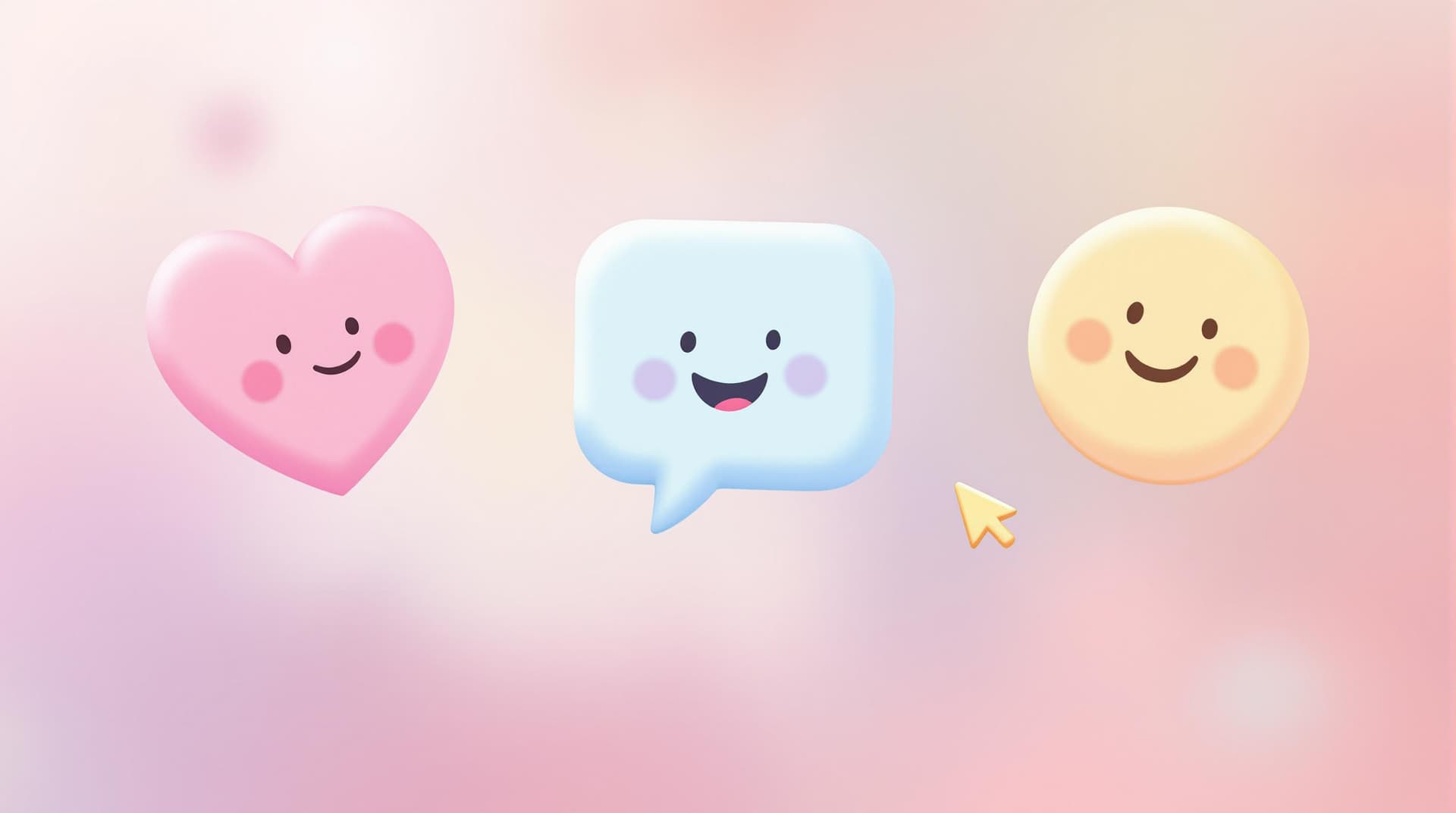
Forms are the unsung heroes of online interactions, quietly facilitating everything from newsletter sign-ups to customer feedback. Yet, despite their importance, many forms are abandoned halfway or filled out hastily without genuine input. To combat this, interactive elements are your secret weapon. They transform mundane data collection into engaging user experiences, leading to higher completion rates and more valuable insights.
Why Interactive Elements Matter
Interactive elements in forms are not just bells and whistles—they have tangible benefits that can significantly enhance user engagement. By making forms more dynamic and user-friendly, you encourage users to complete them and provide more accurate information. Here's why you should care:
- Improved User Experience: Interactive forms break the monotony of traditional forms, making the process enjoyable and engaging.
- Higher Completion Rates: Engaging elements motivate users to complete forms, reducing dropout rates.
- Better Data Quality: Interactive features can guide users to provide more accurate and relevant information.
- Personal Connection: Forms that adapt to user input create a personalized experience, fostering a sense of connection and trust.
Key Interactive Elements to Incorporate
When designing forms, consider integrating the following interactive elements to maximize engagement:
1. Conditional Logic
Conditional logic allows forms to adapt based on user responses. This dynamic approach ensures users only see fields relevant to them, streamlining the process and maintaining their interest.
- How to Implement: Use form builders like Typeform or Jotform that support conditional logic. For example, if a user answers "Yes" to owning a pet, subsequent questions about pet care can appear.
2. Progress Indicators
Progress indicators provide visual feedback on form completion, reducing anxiety and encouraging users to continue.
- Best Practices:
- Use clear, incremental steps (e.g., Step 1 of 3).
- Incorporate visual cues like progress bars or checkmarks.
- Make sure users can see their progress at all times.
3. Interactive Validation
Real-time validation immediately informs users if they've made an error, reducing frustration and preventing submission of incorrect information.
- Tips for Success:
- Highlight errors in a distinct color with clear instructions on how to fix them.
- Use tooltips or pop-ups for additional guidance without cluttering the form.
4. Visual and Multimedia Elements
Incorporating images, videos, or animations can break up text-heavy forms and keep users engaged.
- Creative Ideas:
- Use icons or images to represent different options.
- Embed short videos that explain complex questions or provide context.
- Include animations that reward users for completing sections.
5. Personalized Content
Personalization makes users feel valued and understood. Dynamic fields that address users by name or recall past interactions can enhance engagement.
- Steps to Personalize:
- Use CRM data to pre-fill fields where possible.
- Tailor questions based on previous interactions or known preferences.
- Employ cookies or user accounts to remember returning visitors.
Crafting an Engaging Form Experience
Creating an engaging form is more than just adding interactive elements. It's about thoughtful design and user-centric thinking. Here's how to bring it all together:
Keep it Simple and Focused
A cluttered form is overwhelming. Limit fields to the essentials and break complex forms into multiple pages.
- Simplification Strategies:
- Prioritize questions that are crucial for your goals.
- Use headers and sections to organize content logically.
- Avoid jargon and use straightforward language.
Mobile Optimization is Key
With an increasing number of users accessing forms via mobile devices, ensuring your forms are mobile-friendly is non-negotiable.
- Mobile-Friendly Tips:
- Use large buttons and input fields.
- Ensure text is legible without zooming.
- Test your form on various devices and screen sizes.
Test, Analyze, and Optimize
Consistently test your forms to identify areas for improvement. Use analytics to understand user behavior and make informed adjustments.
- Optimization Checklist:
- Conduct A/B testing to find the most effective elements.
- Analyze completion rates and user feedback.
- Continuously refine based on data insights and user trends.
Unlocking the Power of Interactivity
Interactive elements hold the key to transforming how users interact with your forms. By making forms more engaging and user-centric, you not only improve completion rates but also enhance the quality of the data collected. The insights gained can drive better decisions and foster stronger connections with your audience.
Your Next Step
Ready to revolutionize your forms and boost engagement? Start by evaluating your current forms and identifying areas where interactivity can make a difference. Use form-building tools like Ezpa.ge to easily integrate these elements and create forms that captivate and convert.
Take action today. Experiment with one of the interactive elements discussed and watch your form engagement soar. Your users—and your data—will thank you.


