The Impact of Real-Time Google Sheets Integration on Form Efficiency

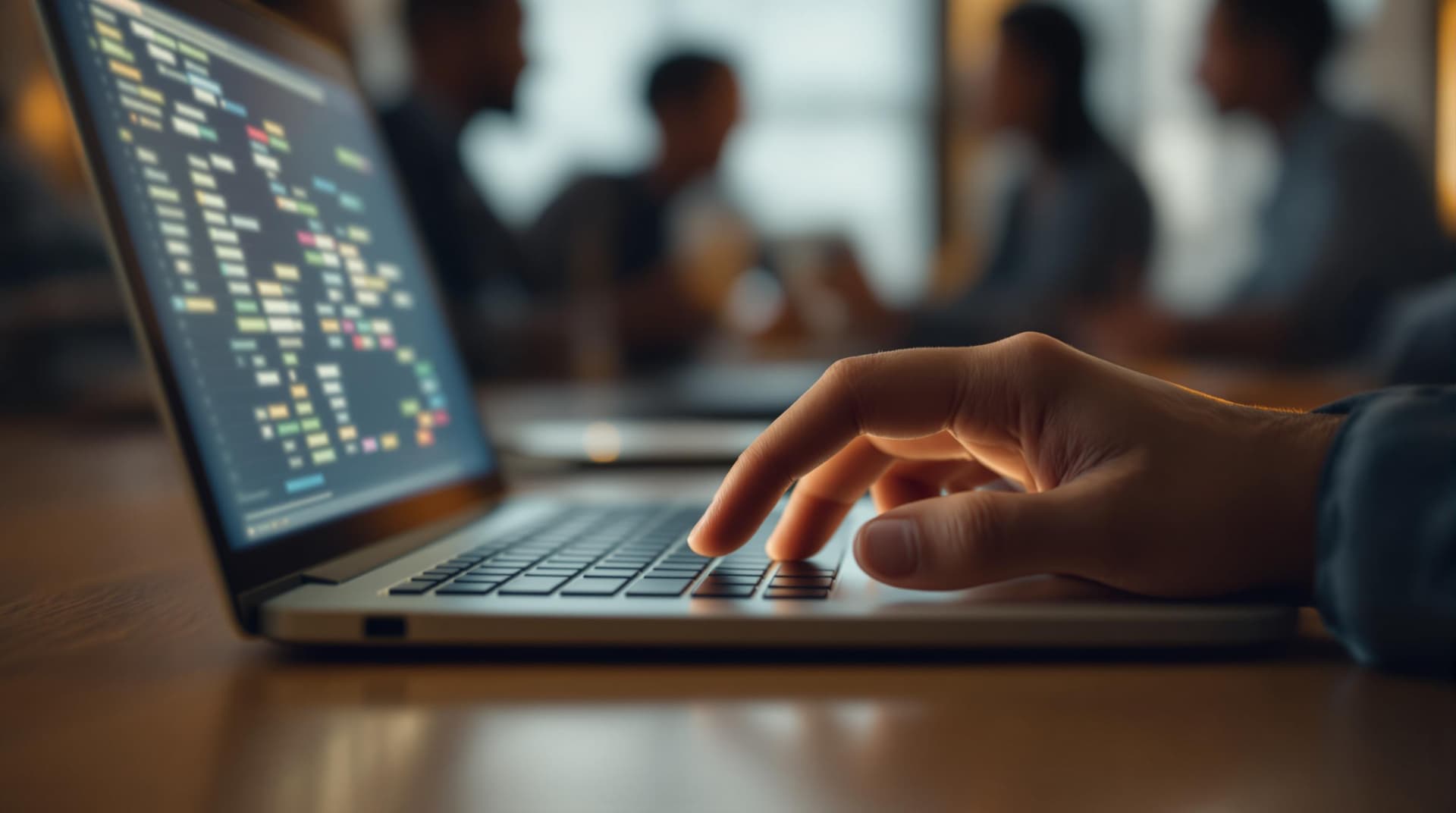
In a world where efficiency dictates success, the integration of real-time Google Sheets with form-building platforms like Ezpa.ge is revolutionizing how we collect, manage, and utilize data. This seamless connection between forms and spreadsheets is not merely a technical feature—it's a game-changer that transforms how businesses and individuals approach data collection.
Why Real-Time Integration Matters
The ability to sync form responses directly into Google Sheets in real-time offers several compelling advantages. It eliminates the tedious process of manual data entry, reduces errors, and streamlines workflow. More importantly, it provides an immediate snapshot of collected data, enabling faster decision-making and enhanced collaboration.
Key Benefits of Real-Time Google Sheets Integration
-
Instant Access to Data: With real-time integration, data is immediately available in Google Sheets as soon as it's submitted through a form. This instant access allows for quick analysis and response, vital for time-sensitive decisions.
-
Enhanced Collaboration: Google Sheets is inherently collaborative, allowing multiple users to work on the same document simultaneously. This feature is particularly beneficial for teams that need to access and analyze form data concurrently.
-
Error Reduction: Automating the data transfer process minimizes the risk of human error often associated with manual data entry. This ensures that the data in your Google Sheets is accurate and reliable.
-
Streamlined Workflow: By syncing form responses directly into Google Sheets, you can automate subsequent processes, such as generating reports or updating dashboards, further enhancing productivity.
-
Scalability: As your data collection needs grow, the capacity to handle large volumes of information without additional manual intervention ensures scalability.
Harnessing the Power of Integration
To fully leverage the power of real-time Google Sheets integration with your Ezpa.ge forms, consider the following insights and steps:
Getting Started with Integration
-
Connect Your Form to Google Sheets:
- Navigate to your Ezpa.ge account and select the form you wish to integrate.
- Access the settings menu and choose the option to connect with Google Sheets.
- Follow the prompts to authenticate and select the Google Sheets document you want to link.
-
Customize Data Mapping:
- Ensure that each form field is accurately mapped to a corresponding column in your Google Sheets.
- This customization allows for organized data storage and easy retrieval.
-
Test the Integration:
- Submit a test response through your form to verify that the data appears correctly in your Google Sheets.
- Check for any discrepancies and adjust the mapping as necessary.
Maximizing the Benefits
-
Automate Data Processing: Use Google Sheets' powerful functions and scripting capabilities to automate data processing tasks. For example, you can create scripts to automatically sort new entries, send email notifications, or update other linked documents.
-
Visualize Data with Google Data Studio: Connect your Google Sheets to Google Data Studio to create dynamic dashboards and reports. This visualization makes it easier to interpret data and share insights with stakeholders.
-
Set Up Real-Time Alerts: Configure Google Sheets to send alerts or notifications based on specific triggers, such as reaching a certain number of responses or detecting anomalies in the data.
Real Use Cases
Consider how businesses and organizations have leveraged this integration:
-
Event Management: An event organizer uses real-time integration to manage attendee registrations. As attendees sign up through an Ezpa.ge form, their details instantly populate a Google Sheet, allowing the organizer to monitor attendance numbers and send confirmation emails automatically.
-
Customer Feedback: A retail company collects customer feedback via an online form. The integration ensures that all feedback is immediately visible in a shared Google Sheet, enabling the customer service team to address issues promptly.
-
Educational Institutions: A university department uses forms to gather research data from participants. The instant synchronization with Google Sheets facilitates collaborative analysis among research team members.
Making the Most of Your Integration
To optimize your use of real-time Google Sheets integration, consider:
-
Regularly Reviewing and Cleaning Data: Schedule periodic reviews of your Google Sheets to ensure data relevance and accuracy. Clean up outdated or irrelevant entries to maintain a streamlined dataset.
-
Training Your Team: Ensure that all team members understand how to access and use the integrated Google Sheets effectively. Provide training on any advanced features or scripts you implement.
-
Exploring Advanced Features: Take advantage of Google Sheets' advanced features, such as pivot tables, charts, and add-ons, to extract deeper insights from your data.
Summary
The integration of real-time Google Sheets with Ezpa.ge forms is a powerful tool that enhances form efficiency by providing instant access to data, improving collaboration, and streamlining workflows. By automating data entry and processing, reducing errors, and facilitating scalable solutions, this integration empowers businesses to make informed decisions swiftly and effectively.
Take the First Step
Ready to transform your data collection process? Start by integrating your Ezpa.ge forms with Google Sheets today. Experience the benefits of real-time data synchronization and unlock the full potential of your data.
Visit Ezpa.ge and begin your journey towards more efficient and effective data management.
By embracing this integration, you're not just improving your forms—you're enhancing your entire data strategy. Take the leap and see the difference for yourself!


