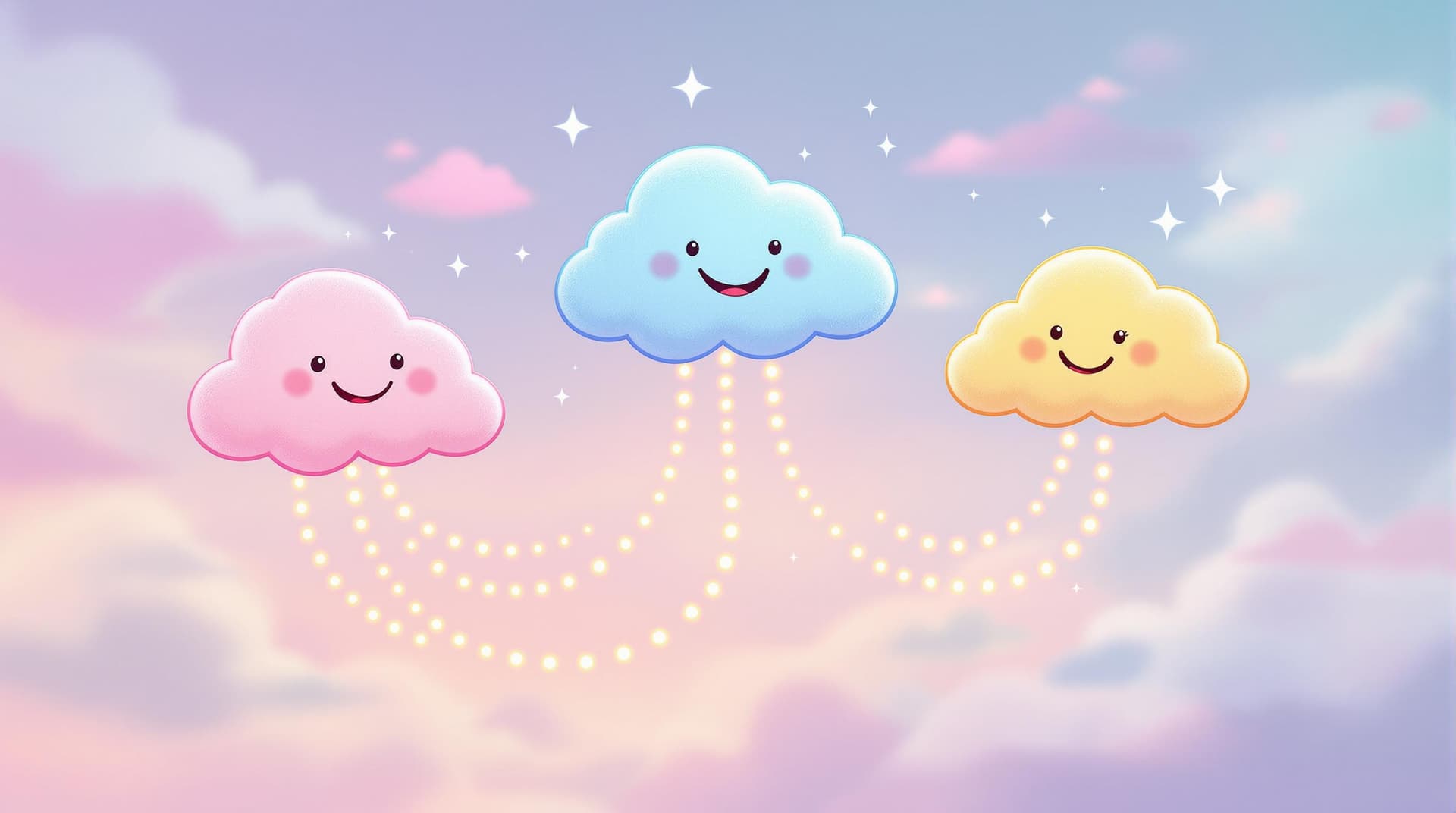Form Efficiency through Advanced Theme Customization Techniques


Creating a form that not only captures the necessary data but also engages the user can be a game-changer for both personal projects and business endeavors. With Ezpa.ge, you have access to a suite of powerful customization features that enable you to craft forms that are not only functional but also visually compelling. Understanding and leveraging advanced theme customization techniques can significantly enhance the efficiency of your forms, leading to higher completion rates and more accurate data collection.
Why Customization Matters
In the realm of online forms, first impressions are crucial. An aesthetically pleasing and user-friendly form can dramatically increase user engagement and completion rates. Here’s why customization should be at the forefront of your form creation strategy:
- Increased Engagement: A well-designed form captures attention and keeps users interested.
- Brand Consistency: Custom themes ensure that your forms align with your brand's visual identity, fostering trust and recognition.
- Improved User Experience: Tailored forms can guide users more intuitively, minimizing errors and abandonment rates.
- Enhanced Functionality: Custom features can address specific needs, making data collection more relevant and streamlined.
Unlocking the Power of Advanced Customization
Ezpa.ge offers a range of tools that make it easy to customize your forms. Here’s a step-by-step guide to optimizing your forms through advanced theme customization:
1. Define Your Objectives
Before diving into design, it's essential to clarify the goals of your form. Ask yourself:
- What information do I need to collect?
- Who is my target audience?
- How can I guide users to complete the form efficiently?
Having clear objectives will inform your design decisions and ensure that every element of the form serves a purpose.
2. Choose the Right Theme
Ezpa.ge provides a variety of customizable themes that can serve as a foundation for your form. Consider the following when selecting a theme:
- Relevance: Select a theme that complements the nature of the form. For instance, a playful theme might be suitable for a feedback form for a youth event, whereas a minimalist design may be more appropriate for a professional survey.
- Compatibility: Ensure the theme looks great on all devices, maintaining functionality across desktops, tablets, and smartphones.
3. Tailor the Visual Elements
Once you’ve chosen a theme, it’s time to make it your own by adjusting the visual elements:
- Colors: Use your brand’s color palette to create a cohesive look. Contrast is key—ensure text stands out against the background for readability.
- Fonts: Select fonts that are legible and reflect your brand’s personality. Avoid using more than two different fonts to maintain a clean and professional appearance.
- Images and Logos: Incorporate images or logos to personalize the form and reinforce brand identity. Use high-quality images and ensure they are appropriately sized.
4. Focus on Layout and Navigation
The structure of your form plays a critical role in its usability:
- Logical Flow: Organize questions in a logical sequence that guides the user naturally through the form. Group related questions together.
- Progress Indicators: For multi-page forms, include progress bars to inform users of their completion status, reducing the likelihood of abandonment.
- Call-to-Action (CTA) Buttons: Design CTAs that stand out and clearly convey the next step, such as "Submit", "Next", or "Confirm".
5. Implement Interactive Features
Engage users by incorporating interactive elements that enhance the experience:
- Conditional Logic: Use conditional logic to show or hide questions based on previous answers, making forms shorter and more relevant.
- Real-time Feedback: Provide instant validation for fields like email addresses or passwords to help users correct errors immediately.
- Animations and Transitions: Subtle animations can make navigating the form more enjoyable and dynamic without being distracting.
6. Test and Optimize
Customization doesn’t end once the form is live. Regular testing and optimization are crucial:
- A/B Testing: Experiment with different themes, layouts, and CTAs to determine what resonates best with your audience.
- Analytics: Utilize Ezpa.ge’s analytics tools to monitor form performance and identify areas for improvement. Pay attention to metrics like completion rates and time spent on each section.
Bringing It All Together
Advanced theme customization is not just about making your forms look good—it’s about enhancing their effectiveness and ensuring they serve their purpose efficiently. By focusing on aesthetics, usability, and functionality, you can create forms that not only collect data but also provide a seamless user experience.
Take the First Step
Ready to transform your forms into powerful tools for engagement and data collection? Start by exploring the Ezpa.ge platform and experiment with the various customization options available. Whether you're a seasoned form builder or a beginner, there's no better time to elevate your forms with advanced theme customization techniques.
By applying these strategies, you can ensure your forms are not only functional but also a true reflection of your brand's identity, ultimately leading to better data collection and more satisfied users. Happy form building!