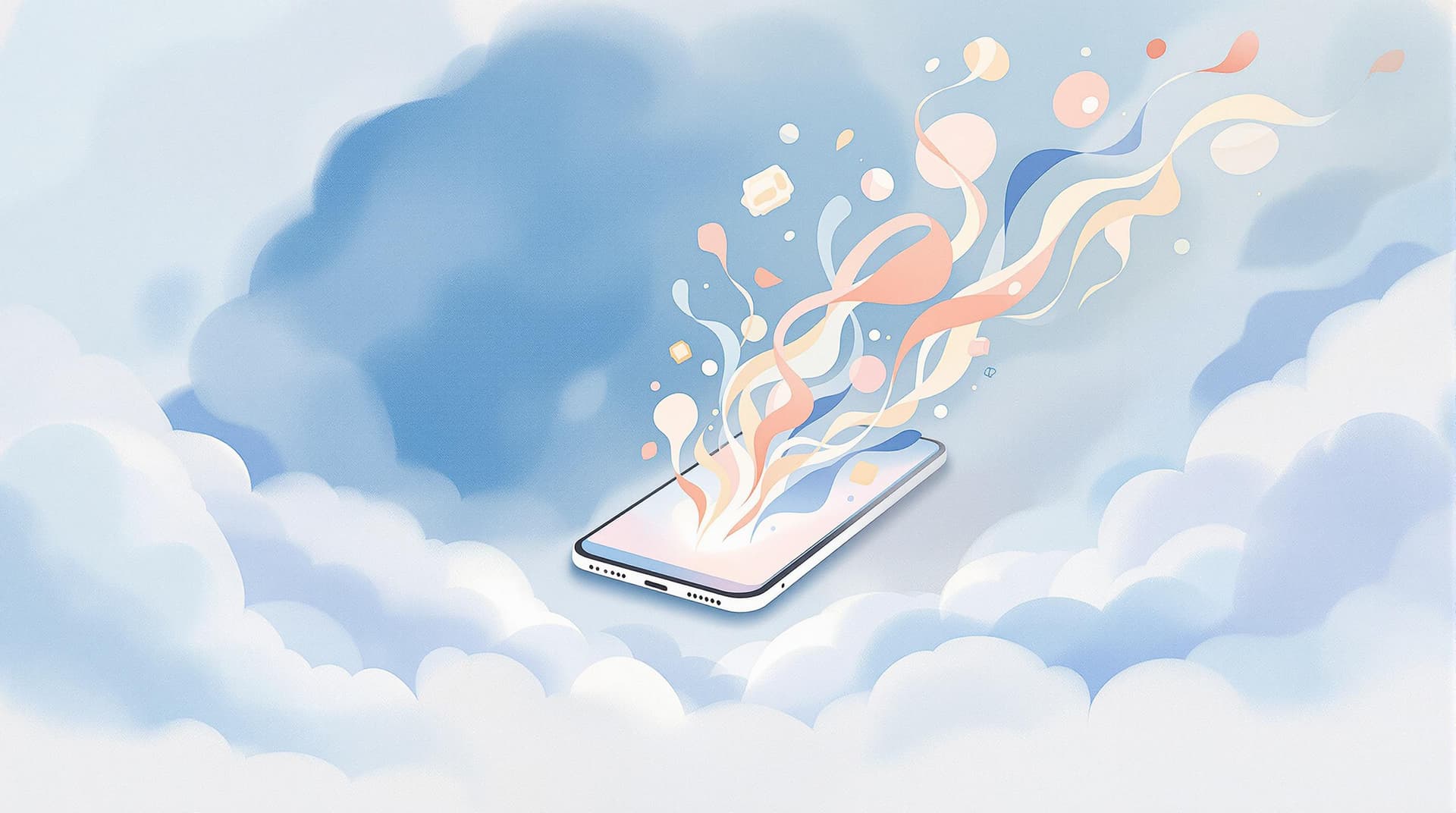Unlocking Potential: Designing Forms for Enhanced User Experience


In an era where user experience (UX) is a defining factor of success, designing forms that captivate and engage users is essential. Whether you're gathering feedback, collecting signups, or processing orders, a well-designed form can mean the difference between a completed submission and a lost opportunity. This guide delves into the art and science of form design to help you create forms that are not only functional but delightful to use.
Why Form Design Matters
Forms are often the primary interaction point between a user and a service. They can be gateways to acquiring new customers, gaining insights, and building relationships. A seamless form experience can enhance user satisfaction, boost conversion rates, and strengthen brand loyalty. Conversely, a poorly designed form can lead to frustration and abandonment.
Benefits of Effective Form Design:
- Increased Completion Rates: Well-designed forms reduce friction, making it easier for users to complete their intended actions.
- Enhanced Data Quality: Clear, concise forms ensure you gather accurate and relevant information.
- Improved User Satisfaction: Users appreciate intuitive and aesthetically pleasing forms, which can foster positive associations with your brand.
Crafting Intuitive Forms
Creating user-friendly forms involves more than just aesthetic appeal. It requires understanding user psychology, simplifying information, and optimizing for various devices. Here are some strategies to unlock the full potential of your forms:
Keep It Simple
Simplicity is the cornerstone of effective form design. Overloading users with too many fields or complex instructions can lead to frustration and abandonment.
- Limit Fields: Only ask for information that is absolutely necessary. If additional details are needed, consider collecting them at a later stage.
- Use Clear Labels: Ensure each field has a descriptive label that clearly indicates what information is required.
- Group Related Fields: Organize fields into logical sections using headers or visual separators.
Design for Mobile
With an increasing number of users accessing forms from mobile devices, ensuring a responsive design is crucial. Mobile optimization involves more than just resizing; it requires a thoughtful approach to user interaction.
- Responsive Layouts: Use flexible grids and fluid layouts to adapt to various screen sizes.
- Touch-Friendly Elements: Ensure buttons and input fields are large enough to be easily tapped on a touchscreen.
- Optimize for Speed: Minimize load times by compressing images and reducing unnecessary scripts.
Guide User Actions
Guiding users through the form with visual cues and feedback can enhance their experience and increase completion rates.
- Progress Indicators: For multi-step forms, use progress bars to show users how far they've come and how much is left.
- Real-Time Validation: Provide immediate feedback on errors or missing fields to prevent user frustration.
- Auto-Complete and Suggestions: Use auto-fill and drop-down suggestions to expedite data entry.
Personalize the Experience
Personalization can make forms feel more relevant and engaging to users. Tailor the form experience based on user behavior or preferences.
- Dynamic Fields: Show or hide fields based on previous answers to keep the form relevant and concise.
- Prefilled Information: When possible, prefill known user data to save time and reduce effort.
- Custom Thank You Pages: Tailor confirmation messages or redirect users to personalized content after submission.
Enhancing Aesthetic Appeal
While functionality is paramount, the visual design of your forms plays a significant role in user engagement. An aesthetically pleasing form can capture attention and make the process more enjoyable.
Choose a Cohesive Theme
A consistent theme that aligns with your brand can create a sense of familiarity and trust.
- Color Scheme: Use brand colors strategically to highlight important elements without overwhelming the user.
- Typography: Choose legible fonts and maintain consistency in font sizes and styles.
- Whitespace: Use whitespace effectively to create a clean, uncluttered look that directs focus to the content.
Make Use of Visual Elements
Incorporating visual elements can break the monotony and guide users through the form.
- Icons and Images: Use icons to represent different sections or actions, and images to add context or appeal.
- Animations: Subtle animations can provide feedback or highlight transitions, adding a dynamic feel to the form.
Real-World Tools and Tips
Leveraging the right tools can streamline the form design process and elevate the user experience. Here are some resources to consider:
- Ezpa.ge: Our platform offers customizable themes, drag-and-drop editing, and real-time Google Sheets syncing for seamless form design.
- Google Analytics: Utilize analytics tools to track form performance and identify areas for improvement.
- A/B Testing Tools: Experiment with different form layouts or elements to determine what resonates best with your audience.
Bringing It All Together
Creating an enhanced form experience is a multifaceted endeavor that combines simplicity, functionality, and aesthetics. By considering user needs, optimizing for mobile, guiding actions, personalizing experiences, and enhancing visual appeal, you can design forms that not only fulfill their purpose but also delight users in the process.
Take the First Step
Ready to transform your forms into powerful tools for engagement and conversion? Start by evaluating your current forms and identifying areas for improvement. Explore Ezpa.ge's features to see how you can create stunning, responsive forms tailored to your audience's needs.
Unlock the potential of your forms today and watch your user experience soar. Get started with Ezpa.ge now!
In summary, designing forms with user experience in mind can significantly impact your interaction with users. By integrating simplicity, mobile optimization, user guidance, personalization, and appealing aesthetics, you can create forms that are not only functional but also engaging and effective. Take the first step towards enhancing your form design and witness the benefits of a user-centric approach.