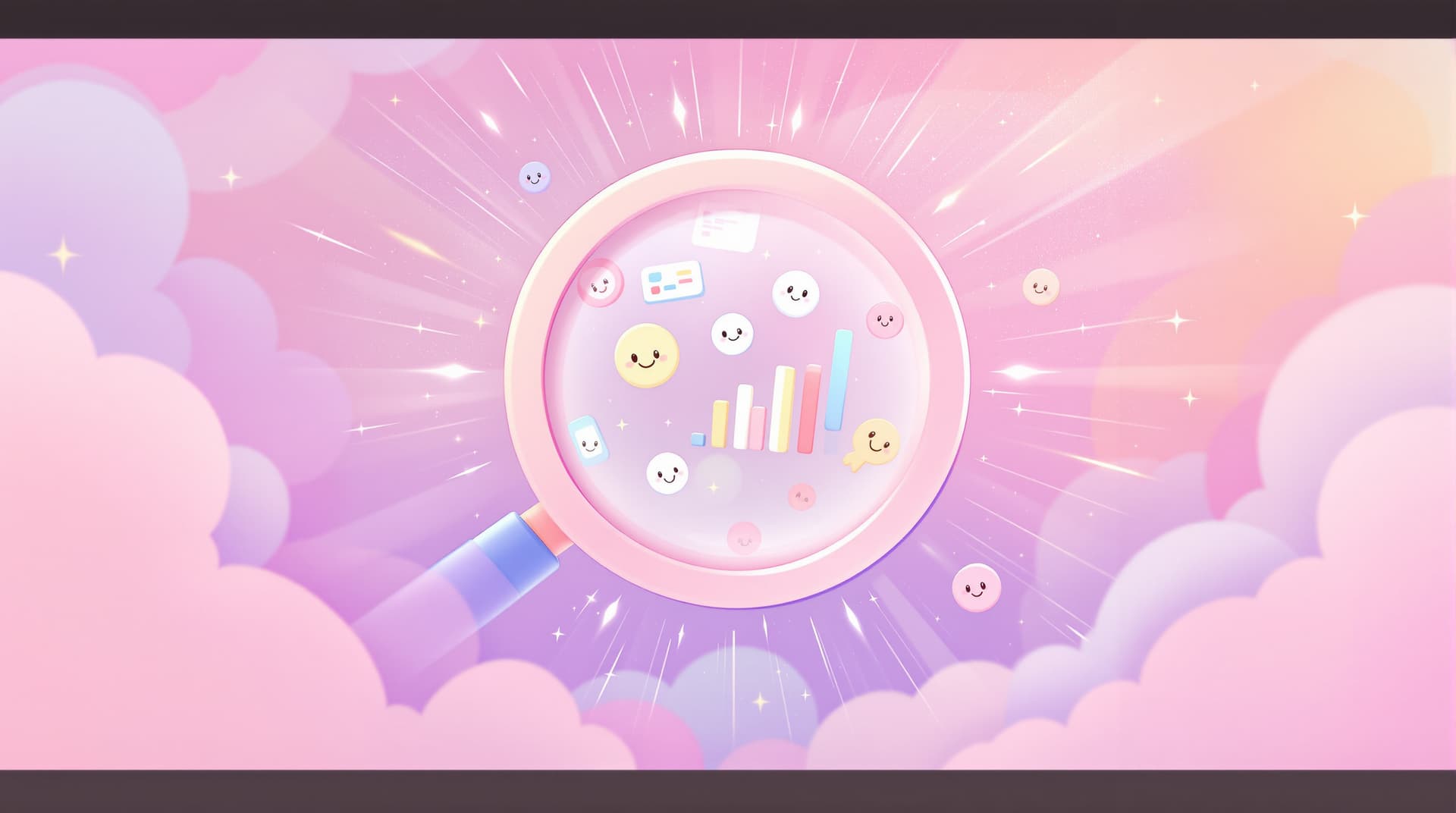Unlocking the Power of User Feedback: A Guide to Data-Driven Form Design


In an era where user experience can make or break a digital product's success, designing forms that resonate with users is more important than ever. Forms are often the gateway between a user and a service, the bridge that connects curiosity to engagement. However, creating forms that are not only functional but also appealing requires careful consideration and strategic design. This is where user feedback becomes invaluable.
Why User Feedback Matters
Understanding user feedback is like having a compass in the vast ocean of design possibilities. It provides direct insights into how users interact with your forms, what they find intuitive, and what aspects hinder their experience. By harnessing this feedback, you can:
- Enhance User Experience: Tailor your forms to be more user-friendly, reducing drop-off rates and encouraging completion.
- Increase Engagement: Well-designed forms that consider user feedback can lead to higher engagement and conversion rates.
- Improve Accessibility: Feedback often highlights accessibility issues that you might not have considered, allowing you to create forms that everyone can use.
- Drive Innovation: User insights can spark ideas for new features or improvements that differentiate your product.
Steps to Leverage User Feedback in Form Design
1. Collecting Feedback
Before you can implement changes, you need to gather meaningful feedback. This can be achieved through several methods:
- Surveys and Polls: Use simple, concise surveys to gather opinions from users. Tools like SurveyMonkey or Google Forms can be instrumental.
- User Interviews: Conduct one-on-one interviews to gain deep insights into user experiences and expectations.
- Usability Testing: Observe users as they interact with your forms to identify pain points and areas for improvement.
- Feedback Widgets: Implement widgets on your website that allow users to provide feedback in real-time.
2. Analyzing Feedback
Once you have collected feedback, the next step is to analyze it for actionable insights:
- Categorize Feedback: Organize feedback into categories such as usability, design, functionality, and accessibility.
- Identify Patterns: Look for common themes or repeated issues that multiple users highlight.
- Prioritize Issues: Not all feedback will be of equal importance. Focus on issues that affect the largest number of users or that critically impact the user experience.
3. Designing with Feedback in Mind
With a clear understanding of user feedback, you can begin to incorporate these insights into your form design:
- Simplify the Layout: Ensure that forms are not overwhelming. Break them into sections, use clear labels, and provide guidance where necessary.
- Enhance Visual Appeal: Use color and typography to make forms visually appealing without compromising readability.
- Optimize for Mobile: Ensure that forms are fully responsive and easy to complete on mobile devices.
- Test Iteratively: Use A/B testing to try different versions of your form design and see which performs better. Tools like Optimizely can be helpful here.
4. Continuous Improvement
Form design is not a one-time task but an ongoing process. Continuously seek feedback and iterate on your designs:
- Monitor Performance: Use analytics to track form performance and user behavior.
- Regular Updates: Make regular updates based on new feedback and changing user needs.
- Stay Informed: Keep up with best practices and trends in form design to ensure your forms remain competitive.
Making the Most of Ezpa.ge
Ezpa.ge offers powerful features that can help you seamlessly integrate user feedback into your form design process:
- Customizable Themes: Tailor the look and feel of your forms to match user preferences.
- Real-Time Google Sheets Syncing: Automatically collect and organize feedback data for easy analysis.
- Drag-and-Drop Editing: Quickly implement design changes based on user feedback without needing technical expertise.
- In-Depth Analytics: Gain insights into form performance and user interactions to inform future improvements.
Conclusion
User feedback is a powerful tool in the arsenal of any form designer. By actively seeking, analyzing, and applying this feedback, you can create forms that not only meet but exceed user expectations. This leads to higher satisfaction, improved engagement, and ultimately, a more successful product.
Take the First Step
Ready to unlock the power of user feedback in your form design? Start by integrating feedback collection methods into your current forms using Ezpa.ge. Explore Ezpa.ge today and begin transforming user insights into impactful design improvements. Your users—and your conversion rates—will thank you.