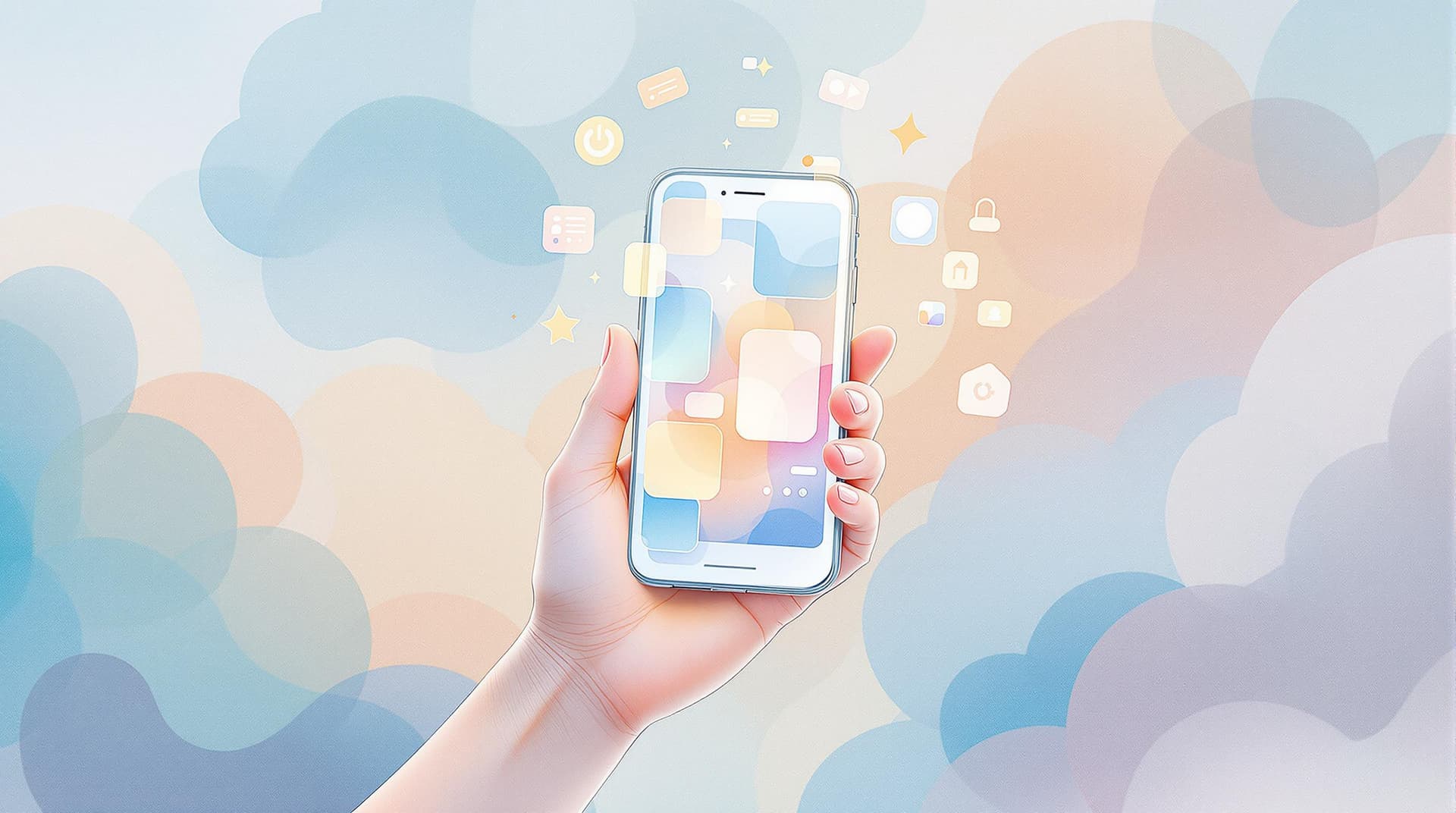Beyond Functionality: The Role of Mobile Optimization in Form Aesthetics


In recent years, the way we interact with digital content has shifted dramatically. Mobile devices are now the primary means through which we access the internet, with more than half of global web traffic coming from smartphones and tablets. This shift has significant implications for how we design and implement digital forms. While functionality remains paramount, mobile optimization is now equally crucial, particularly when it comes to aesthetics. A well-designed form not only serves its purpose but also enhances user experience, encouraging engagement and interaction.
The Importance of Mobile Optimization
Why does mobile optimization matter? Simply put, because first impressions count. When users land on a form, they subconsciously evaluate its design and ease of use. A clunky, unattractive form can deter users, resulting in lost opportunities and lower conversion rates. On the other hand, a form optimized for mobile devices enhances usability and aesthetic appeal, leading to higher engagement.
Benefits of Mobile-Optimized Forms:
- Improved User Experience: Mobile-friendly forms are easier to navigate, reducing friction and frustration for users.
- Higher Conversion Rates: A seamless, visually appealing form can increase completion rates.
- Increased Accessibility: Mobile optimization ensures forms are accessible to users regardless of their device, expanding your reach.
Designing for the Small Screen
Mobile optimization is not just about shrinking a desktop form to fit a smaller screen. It requires thoughtful adjustments to ensure that forms are both functional and beautiful on mobile devices. Here are some key considerations:
1. Prioritize Simplicity
Simplicity is the cornerstone of effective mobile design. Too many elements can overwhelm users and detract from the form's purpose. Focus on essential fields and features.
- Use clear, concise labels.
- Limit the number of fields to reduce scrolling.
- Group related fields together to create a logical flow.
2. Embrace White Space
White space isn't wasted space—it's an essential part of the design. It helps separate elements, making the form easier to read and interact with.
- Ensure adequate padding around fields.
- Avoid clutter by maintaining a clean layout.
- Use white space to guide the user's eye naturally through the form.
3. Optimize Button Design
Buttons are critical in guiding user interaction. Well-designed buttons enhance usability and encourage form completion.
- Size Matters: Ensure buttons are large enough to tap easily.
- Contrast Counts: Use contrasting colors to make buttons stand out.
- Placement is Key: Position buttons where users can easily reach them with their thumbs.
4. Leverage Responsive Design
Responsive design ensures that forms adapt to different screen sizes and orientations. This adaptability is crucial for maintaining aesthetics across devices.
- Use flexible grids and layouts that adjust to screen size.
- Ensure images and media scale appropriately.
- Test forms on various devices to ensure consistent performance.
Enhancing Aesthetics Through Mobile Optimization
Beyond functionality, mobile optimization plays a significant role in form aesthetics. A visually appealing form can captivate users and make the process of filling it out more enjoyable.
Color and Typography
Color and typography are powerful tools in setting the tone and mood of your form. They can also enhance readability and guide user behavior.
- Consistent Branding: Use colors that align with your brand for a cohesive look.
- Readability First: Choose fonts that are easy to read on small screens.
- Visual Hierarchy: Use size and color to create a visual hierarchy, emphasizing important elements.
Interactive Elements
Interactive elements can enhance the user experience, making forms more engaging and intuitive.
- Progress Indicators: Use progress bars to show users how far they've come.
- Animated Feedback: Provide visual feedback, such as animations, when users complete a field.
- Tooltips and Help Icons: Offer assistance without cluttering the interface.
Visual Balance
A balanced design is aesthetically pleasing and functional. It ensures that no single element overwhelms the form.
- Align elements consistently to create a harmonious look.
- Use symmetrical layouts where possible.
- Ensure that visual elements do not overshadow form functionality.
Putting It All Together
Creating a mobile-optimized form that excels in both functionality and aesthetics requires understanding user needs and preferences. It involves a continuous process of testing and refinement to ensure that forms perform well and look great on any device.
Key Steps to Success:
- Understand Your Audience: Know who your users are and what devices they use.
- Start with a Mobile-First Design: Design with mobile users in mind from the outset.
- Test Across Devices: Regularly test forms on various devices to catch potential issues.
- Gather Feedback: Use analytics and user feedback to identify areas for improvement.
Conclusion: Elevate Your Forms Today
By prioritizing mobile optimization in form aesthetics, you can create forms that not only perform well but also leave a lasting impression. A beautiful, intuitive form can enhance user experience, drive engagement, and ultimately, improve conversion rates.
Ready to take the first step? Begin by reviewing your current forms and identifying areas for improvement. Consider how you can apply the principles of simplicity, responsive design, and aesthetic enhancement to create forms that shine on any device.
Explore Ezpa.ge today and discover how our platform can help you build stunning, responsive forms that captivate and convert. With customizable themes, mobile optimization, and powerful features at your fingertips, the possibilities are endless. Get started now and transform the way you connect with your audience.
By embracing the role of mobile optimization in form aesthetics, you're not just building forms—you're crafting experiences that resonate with users and achieve your goals.