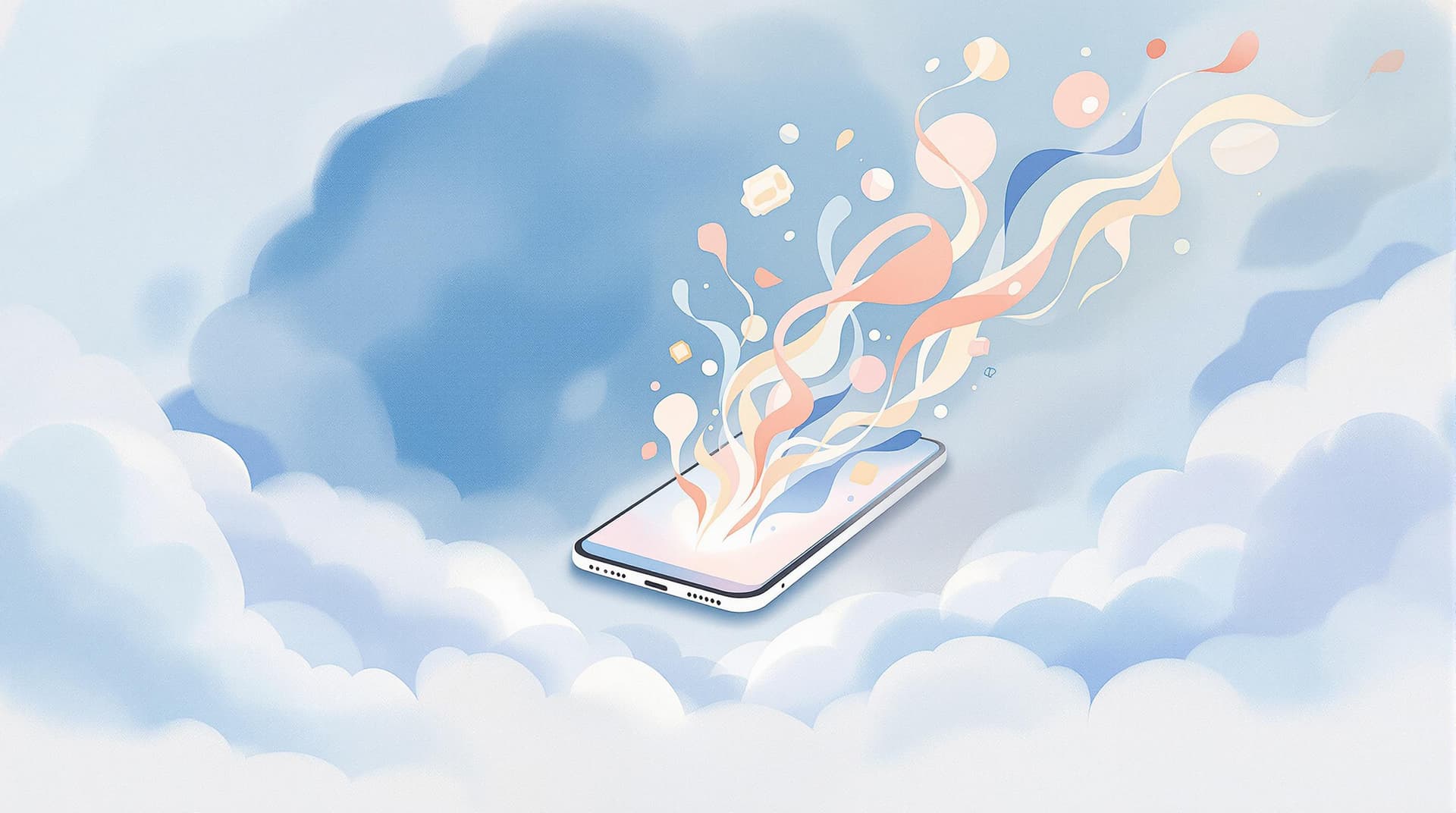Elevating Form Creation: Merging AI with Mobile Optimization for Unmatched Efficiency


In an era where efficiency and user experience are paramount, creating intuitive and responsive forms is more important than ever. Forms are the gateways through which users connect with businesses, provide feedback, and initiate countless interactions. However, the traditional approach to form creation often leaves much to be desired, particularly in terms of ease of use and mobile accessibility. Enter the game-changing combination of artificial intelligence (AI) and mobile optimization—a duo that promises to elevate form creation to new heights.
Why This Matters
The importance of seamless form experiences cannot be overstated. With more users accessing forms via mobile devices than ever before, ensuring that these forms are not only functional but also optimized for mobile use is crucial. AI-powered tools bring a new level of sophistication, allowing forms to be more intuitive, adaptive, and efficient. This transformation isn't just beneficial for users; it also provides significant advantages for businesses by enhancing data collection and improving conversion rates.
Key Benefits of AI and Mobile Optimization in Form Creation
- Enhanced User Experience: AI can personalize and streamline the form-filling process, making it quicker and more user-friendly.
- Increased Completion Rates: Mobile-optimized forms reduce friction, leading to higher completion rates.
- Improved Data Quality: AI can validate data in real-time, minimizing errors and ensuring higher data integrity.
- Efficiency for Businesses: Streamlined forms mean faster processing and more efficient data collection.
Harnessing AI for Smarter Forms
AI technology is at the forefront of making form creation smarter and more adaptive. Here’s how you can leverage AI in your forms:
1. Predictive Text and Suggestions
AI can analyze user input in real-time and provide predictive text options or suggestions. This feature not only speeds up the form-filling process but also reduces errors.
- Implement AI-driven autocomplete features for fields like addresses or product names.
- Use dynamic suggestions to guide users through complex forms, offering tips based on their input.
2. Adaptive Forms
By utilizing AI, forms can adapt to user responses, showing or hiding questions based on previous answers. This creates a more personalized and less overwhelming experience.
- Develop conditional logic that adjusts the form dynamically.
- Tailor questions to the user’s profile or behavior, ensuring relevance and engagement.
3. Automated Data Validation
Real-time data validation powered by AI can ensure that the information entered is accurate and complete. This reduces the need for follow-up and enhances the quality of collected data.
- Integrate AI tools to check for inconsistencies or errors in data entries.
- Provide immediate feedback to users, prompting corrections where necessary.
Optimizing for Mobile Users
Given that a significant portion of form interactions occur on mobile devices, optimizing these forms is crucial for accessibility and user satisfaction.
Design Considerations for Mobile Optimization
- Responsive Design: Ensure your forms are responsive, adjusting seamlessly to different screen sizes.
- Touch-Friendly Elements: Design buttons and fields that are easy to interact with on touchscreens.
- Minimize Typing: Use dropdowns, checkboxes, and pre-filled options to reduce the need for typing on small screens.
Best Practices for Mobile Form Creation
-
Keep It Simple: Limit the number of fields to the essentials. A cluttered form can overwhelm users, especially on mobile devices.
-
Optimize Load Times: Ensure that your forms load quickly, as slow-loading pages can frustrate users and lead to drop-offs.
-
Visual Hierarchy: Use size, color, and spacing to guide users through the form, making it clear where their attention should be focused.
-
Feedback and Confirmation: Provide clear feedback for each completed action and confirmation upon submission, reassuring users that their input has been received.
Integrating AI and Mobile Optimization
Combining AI with mobile optimization doesn't just modernize your forms; it revolutionizes them. Here's a step-by-step approach to integrating these technologies into your form creation process:
-
Assess Current Forms: Begin by evaluating the performance of your existing forms. Identify areas where users frequently drop off or encounter issues.
-
Choose the Right Tools: Leverage platforms like Ezpa.ge, which offer AI-powered features and mobile-optimized templates that cater to your specific needs.
-
Implement AI Features: Integrate features like predictive text, adaptive questioning, and real-time validation into your forms to enhance user experience.
-
Test on Various Devices: Conduct thorough testing across different mobile devices to ensure consistency and functionality.
-
Monitor and Adapt: Use analytics to monitor form performance and user behavior. Continually optimize based on this data to improve conversion rates and user satisfaction.
Summary
The fusion of AI and mobile optimization in form creation represents a significant leap forward in user experience and business efficiency. By implementing AI-driven features and ensuring that forms are optimized for mobile use, businesses can create forms that not only meet but exceed user expectations. Such forms are more likely to be completed, provide higher quality data, and ultimately contribute to better business outcomes.
Take the First Step
Ready to transform your form creation process? Visit Ezpa.ge to explore how our tools can help you integrate AI and mobile optimization seamlessly. Elevate your forms today and experience the future of data collection.