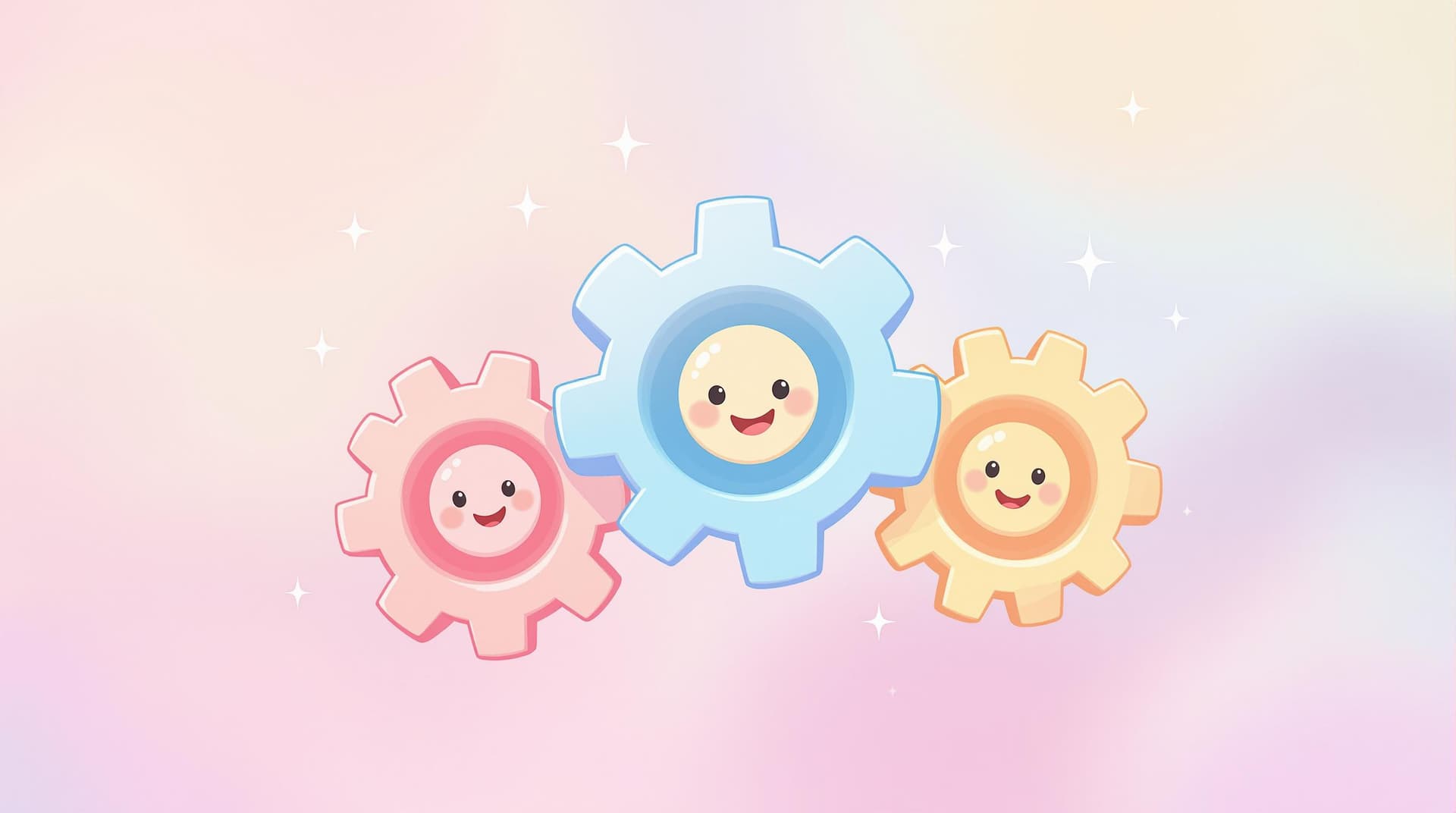Harnessing Drag-and-Drop Interfaces for Next-Level Form Customization


In the realm of form creation, a seamless user experience is critical. The ease with which forms can be designed, customized, and deployed determines the efficiency of data collection and user engagement. That's where drag-and-drop interfaces come into play. These tools simplify the form-building process, making it accessible to beginners while offering advanced customization for experts. At Ezpa.ge, we understand the power of these interfaces in transforming the way forms are created, and today, we delve into how you can harness this power for next-level form customization.
Why Drag-and-Drop Matters
Democratizing Design
Drag-and-drop interfaces have revolutionized the form-building process by removing the barriers of coding and technical know-how. With these tools, anyone can create stunning forms without needing a background in design or programming. This democratization empowers users to take control of their data collection processes, enabling creativity and innovation.
Enhancing User Experience
The intuitive nature of drag-and-drop interfaces enhances user experience by allowing real-time visualization of changes. As elements are moved, resized, or customized, users can immediately see how the form will appear to respondents. This instant feedback loop ensures that forms are not only functional but also aesthetically pleasing.
Boosting Efficiency
With drag-and-drop functionality, the time required to build and deploy forms is significantly reduced. Users can quickly add elements, rearrange them, and customize settings without navigating complex menus or writing code. This efficiency translates to faster project turnaround times and more agile responses to feedback and data needs.
Getting Started with Drag-and-Drop Form Customization
Choose Your Platform
Before diving into form creation, it's essential to choose a platform that supports drag-and-drop functionality. Platforms like Ezpa.ge offer user-friendly interfaces that cater to both beginners and experienced designers. Consider factors such as ease of use, customization options, integration capabilities, and support services when selecting your tool.
Familiarize Yourself with the Interface
Once you've selected a platform, spend time exploring its interface. Look for tutorials or guides that walk you through the basic functionalities. Understanding the layout and capabilities of the tool will set a solid foundation for more advanced customization.
Define Your Form's Purpose
Before you start building, clearly define the purpose of your form. Whether it's for collecting customer feedback, processing event registrations, or gathering survey responses, having a clear goal will guide your design choices. Consider the following questions:
- What information do you need to collect?
- Who will be filling out the form?
- How will the data be used?
Start with a Template
Most platforms offer a selection of templates tailored to different use cases. Starting with a template can save time and provide inspiration for your design. Choose a template that aligns closely with your goals, then use the drag-and-drop interface to customize it to your needs.
Customize with Confidence
Add and Arrange Elements
The core of drag-and-drop customization lies in adding and arranging elements with ease. From text fields and checkboxes to dropdown menus and image uploads, you can build your form by simply dragging elements from a menu and placing them into your desired position.
- Text Fields: Ideal for collecting open-ended responses.
- Checkboxes: Allow multiple selections for questions with several correct answers.
- Dropdown Menus: Simplify choices by presenting a list of options.
- File Uploads: Collect documents, images, or other files directly through the form.
Personalize Design
Beyond functionality, personalization adds a unique touch to your forms. Adjust colors, fonts, and backgrounds to align with your brand identity. Some platforms also allow CSS customization for more advanced design tweaks.
Leverage Conditional Logic
Conditional logic is a powerful feature in form customization that tailors the user experience based on their responses. This feature allows you to show or hide questions, send respondents down different paths, or trigger specific actions based on user input. For instance, if a respondent selects "Yes" to a question about attending an event, additional questions about meal preferences or workshop sessions can appear.
Test and Iterate
Once your form is built, it's crucial to test it thoroughly. Check for the following:
- Are all links and buttons functional?
- Is the form accessible on different devices and browsers?
- Are the questions clear and concise?
Gather feedback from colleagues or a small group of users and make necessary adjustments. Iteration is key to refining the user experience and ensuring your form meets its intended purpose.
Embrace Real-Time Data Syncing
Integrating your forms with tools like Google Sheets allows for real-time data syncing. This feature is invaluable for teams that rely on immediate access to collected data for analysis and decision-making. At Ezpa.ge, we offer seamless integration with Google Sheets, ensuring that your data is always up-to-date and easily accessible.
Summary
Drag-and-drop interfaces have transformed the way forms are created, offering a blend of simplicity and power that benefits users of all skill levels. By leveraging these tools, you can create customized, visually appealing forms that enhance user experience and streamline data collection. From choosing the right platform to testing and iterating your design, each step in the process contributes to the creation of effective and engaging forms.
Take the First Step
Ready to elevate your form-building skills? Start by exploring the capabilities of Ezpa.ge's drag-and-drop form builder. With its intuitive interface and robust feature set, you can design forms that are not only functional but also a pleasure to use. Embrace the power of drag-and-drop today and transform the way you collect and manage data.
Visit Ezpa.ge and start your form customization journey. Your next-level forms await!