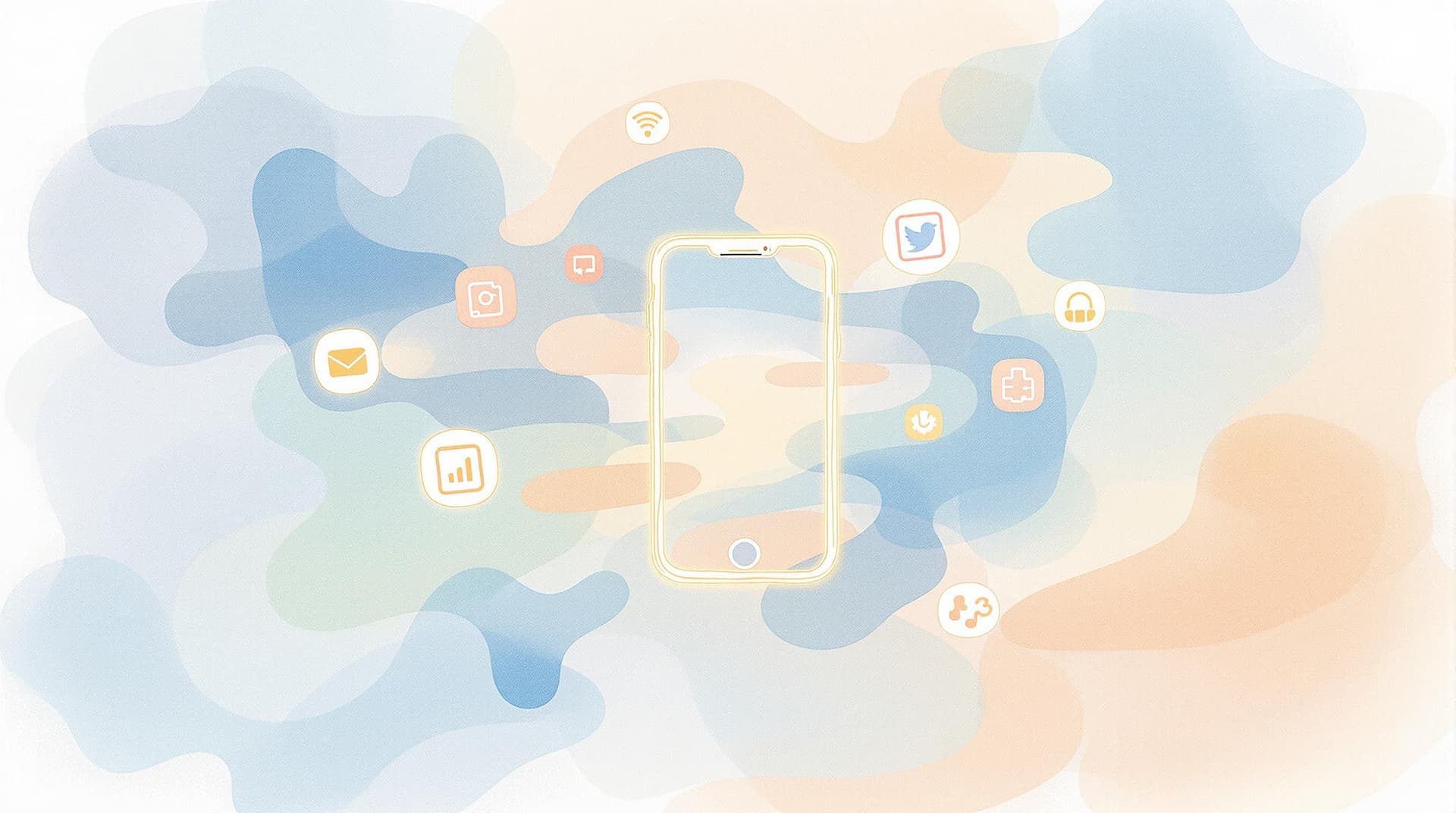
As smartphones and tablets continue to dominate the way we access information and services, ensuring that your online forms are optimized for mobile devices has never been more crucial. Mobile users demand efficiency, speed, and ease of use—attributes that can make or break the success of your form submissions. This post delves into the importance of mobile optimization and provides a roadmap for creating forms that delight users, regardless of the device they use.
Why Mobile Optimization Matters
Mobile optimization isn't just a buzzword; it's a necessity. With over half of global web traffic coming from mobile devices, businesses and creators can't afford to ignore this audience. Here's why mobile optimization is essential:
- Enhanced User Experience: A mobile-optimized form ensures a seamless experience for users, reducing the likelihood of form abandonment.
- Increased Conversion Rates: Streamlined, easy-to-use forms can significantly improve submission rates.
- Improved Search Engine Rankings: Search engines prioritize mobile-friendly sites, boosting your visibility in search results.
- Wider Audience Reach: By catering to mobile users, you tap into a larger audience, increasing engagement and potential leads.
Steps to Optimize Forms for Mobile Devices
1. Prioritize Simplicity and Clarity
Mobile screens are small. Therefore, clarity is key. Follow these guidelines to ensure your forms are as simple as possible:
- Limit the Number of Fields: Only ask for essential information. Each additional field can deter users from completing the form.
- Use Clear Labels and Instructions: Make sure users understand what is required in each field.
- Group Related Fields: Use headings and subheadings to organize fields logically.
2. Adopt a Mobile-First Design Approach
Designing with mobile in mind from the start ensures that your forms meet the needs of mobile users without sacrificing functionality:
- Responsive Design: Use responsive web design techniques to ensure forms adapt seamlessly to different screen sizes.
- Touch-Friendly Elements: Ensure buttons and fields are large enough for easy tapping without requiring pinching or zooming.
- Vertical Layout: Arrange form elements vertically to accommodate scrolling on mobile devices.
3. Optimize Load Times
Speed is of the essence. Slow-loading forms can frustrate users and lead to drop-offs:
- Minimize Images and Graphics: Large images can slow down load times. Use them sparingly and ensure they are optimized for mobile.
- Use a Content Delivery Network (CDN): CDNs can distribute your content across multiple servers, reducing load times for users.
- Compress Files: Use file compression tools to reduce the size of CSS, JavaScript, and other files.
4. Leverage Mobile-Specific Features
Take advantage of features that are unique to mobile devices to enhance form usability:
- Auto-Fill and Auto-Correct: Enable these features to speed up form completion.
- Location Services: Use location data to pre-fill address fields, making it easier for users to complete the form.
- Voice Input: Allow users to fill forms using voice commands, enhancing accessibility.
5. Test Across Devices and Browsers
Testing ensures that your forms perform well on different devices and browsers:
- Cross-Device Testing: Check your forms on various devices, including smartphones, tablets, and desktops.
- Browser Compatibility: Ensure forms function correctly on popular browsers like Chrome, Safari, Firefox, and Edge.
- Use Testing Tools: Tools like BrowserStack or Google's Mobile-Friendly Test can help identify issues and areas for improvement.
Practical Enhancements for Better User Experience
Make Navigation Intuitive
A clear and straightforward navigation system helps users move through your form effortlessly:
- Progress Indicators: Show users how many steps are left to complete the form.
- Back and Forward Buttons: Allow users to navigate back to previous sections without losing information.
Enhance Accessibility
Ensure that your forms are accessible to all users, including those with disabilities:
- Screen Reader Compatibility: Use ARIA labels and roles to ensure compatibility with screen readers.
- Contrast and Font Size: Use high-contrast colors and readable font sizes to enhance readability.
Summary
Mobile optimization for forms is no longer optional; it's a crucial aspect of ensuring a positive user experience. By simplifying design, adopting a mobile-first approach, optimizing load times, utilizing mobile features, and conducting thorough testing, you can create forms that are not only visually appealing but also efficient and functional across all devices.
Take the First Step
Ready to transform your forms into mobile-friendly masterpieces? Start by prioritizing simplicity and clarity in your design. With tools like Ezpa.ge, you can effortlessly create responsive, impactful forms that resonate with your audience. Don’t let mobile users slip away—optimize your forms today and watch your engagement soar.
Creating forms that are optimized for mobile devices can seem daunting, but by following these steps, you’ll be well on your way to delivering seamless form access that meets the needs of your audience. Dive into mobile optimization and elevate your forms with Ezpa.ge’s powerful features.


