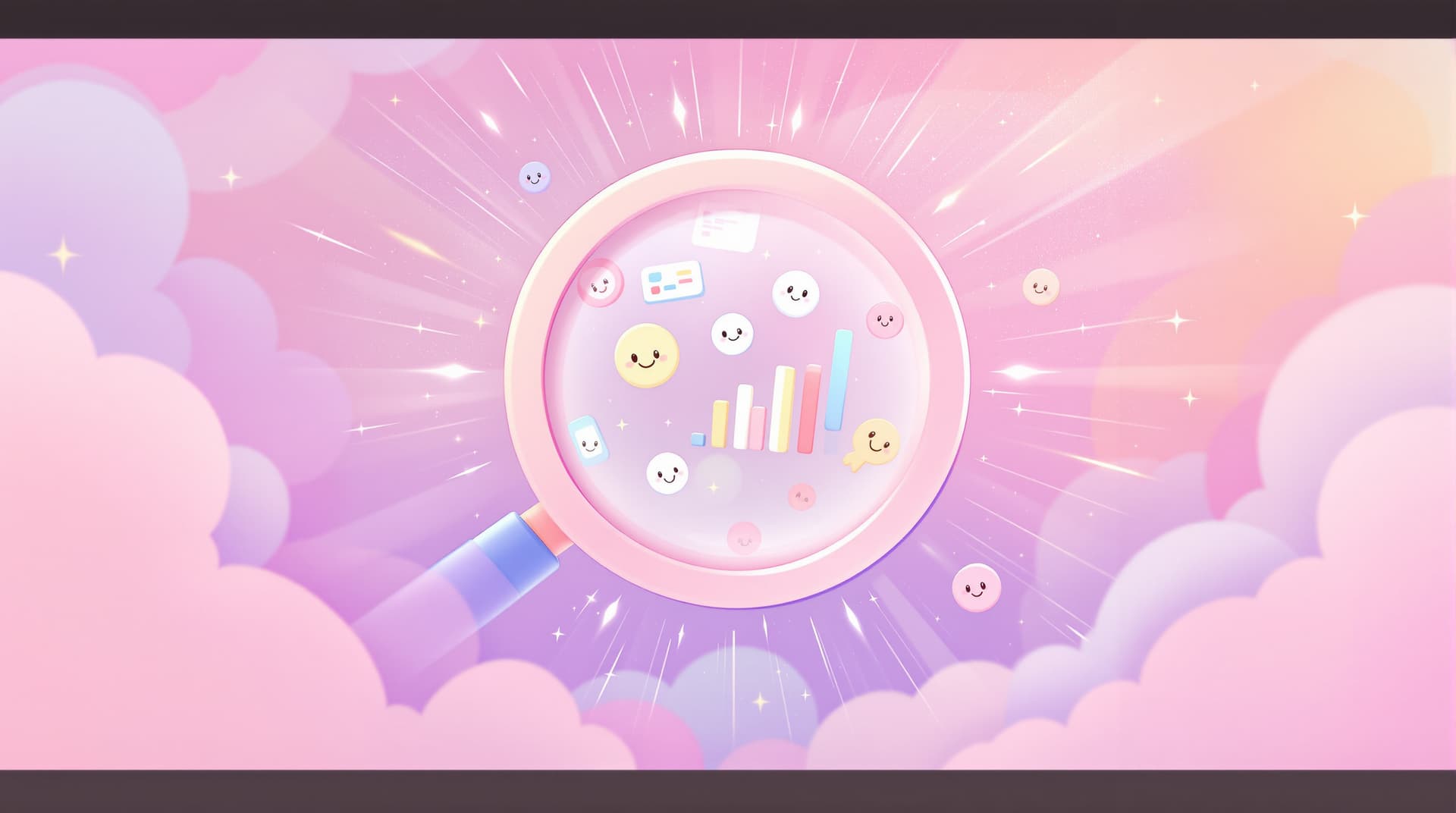Mastering Mobile Engagement: Unlocking Advanced Mobile Optimization for Form Success


In a world where mobile devices have become the primary means of accessing information, mastering mobile engagement is not just a competitive edge; it's a necessity. With more than half of web traffic now originating from mobile devices, ensuring that your forms are optimized for this platform is crucial for maximizing user engagement and conversion rates. At Ezpa.ge, we understand the significance of creating forms that are as effective on a smartphone as they are on a desktop. This guide will walk you through the essential steps to unlock advanced mobile optimization for form success.
Why Mobile Optimization Matters
Optimizing forms for mobile devices is about more than just shrinking content to fit smaller screens. It's about creating a seamless, intuitive user experience that caters to the unique behaviors and expectations of mobile users. Here’s why it matters:
- Increased Reach: With the growing number of mobile users, optimizing forms for mobile ensures that you can reach a wider audience.
- Higher Conversion Rates: Mobile-friendly forms reduce friction, making it easier for users to complete submissions, thereby increasing conversion rates.
- Improved User Experience: A well-optimized form enhances the user experience, leading to higher satisfaction and potential repeat interactions.
- SEO Benefits: Search engines prioritize mobile-friendly websites, improving your visibility and search rankings.
Designing for the Mobile User
Creating forms that engage mobile users requires a thoughtful approach to design and functionality. Here are some strategies to consider:
Simplify Form Fields
Mobile users are often on the go and may be using one hand to interact with their device. Keep forms concise and relevant by:
- Minimizing the number of fields. Ask for only essential information.
- Using smart defaults and suggestions to reduce typing.
- Implementing conditional logic to show fields only when necessary.
Use Responsive Design
Responsive design ensures that your forms look great on any device, adapting to various screen sizes and orientations. Key aspects include:
- Flexible Layouts: Use fluid grids that adjust to screen size.
- Adaptive Elements: Ensure buttons and fields resize appropriately for touch interactions.
- Mobile-Friendly Fonts and Colors: Choose legible fonts and contrasting colors for better visibility.
Optimize for Touch
Consider the mobile user's interaction style, which is primarily touch-based:
- Larger Touch Targets: Buttons and form fields should be large enough for easy tapping.
- Spacing and Padding: Ensure adequate space between elements to prevent accidental clicks.
- Swipe and Tap Gestures: Utilize common gestures for navigation and form submission.
Enhancing Mobile Performance
Beyond design, the performance of your forms on mobile devices plays a critical role in user engagement. Here are some tips to ensure your forms load quickly and operate smoothly:
Minimize Load Times
- Compress Images: Use optimized images to reduce file size without compromising quality.
- Reduce HTTP Requests: Limit external scripts and stylesheets to speed up loading.
- Utilize Caching: Enable browser caching to store form elements locally on users' devices.
Leverage Mobile-Specific Features
Take advantage of features unique to mobile devices to enhance user interaction:
- Geo-Location Services: Auto-fill location data with user permission to simplify form completion.
- Camera Access: Allow users to upload images directly from their device’s camera for tasks like ID verification.
- Mobile Payment Options: Integrate with mobile payment platforms for seamless transactions.
Testing and Analytics
Continuously testing and analyzing your forms is vital to ensure ongoing mobile optimization and user satisfaction. Here’s how to do it effectively:
Conduct A/B Testing
- Experiment with Layouts: Test different form layouts to see which performs best.
- Adjust Field Labels: Try variations in field labels and instructions for clarity.
- Track Completion Rates: Monitor how changes affect user completion rates.
Analyze User Behavior
- Use Heatmaps: Identify where users are tapping and where they drop off.
- Gather Feedback: Implement quick surveys post-submission to gather user insights.
- Monitor Analytics: Regularly check analytics to track performance and identify areas for improvement.
Bringing It All Together
Optimizing forms for mobile engagement is a dynamic process that combines thoughtful design, performance enhancements, and continuous testing. By focusing on the unique needs of mobile users, you create forms that not only look great but also perform exceptionally well. Here’s a quick recap of the steps to take:
- Simplify form fields and use responsive design.
- Optimize for touch interactions and mobile performance.
- Utilize mobile-specific features for enhanced user experience.
- Regularly test and analyze to refine and improve your forms.
Taking the First Step
Are you ready to elevate your forms to the next level of mobile engagement? At Ezpa.ge, we provide all the tools you need to create stunning, mobile-optimized forms with ease. Sign up today to start building forms that are not only beautiful but also effective in capturing your audience’s attention on any device.
By prioritizing mobile optimization, you're not just adapting to a trend—you're investing in a future where mobile engagement is key to success. Join us in creating forms that truly connect with your audience, wherever they are.