Maximizing Efficiency with Dynamic Drag-and-Drop Features

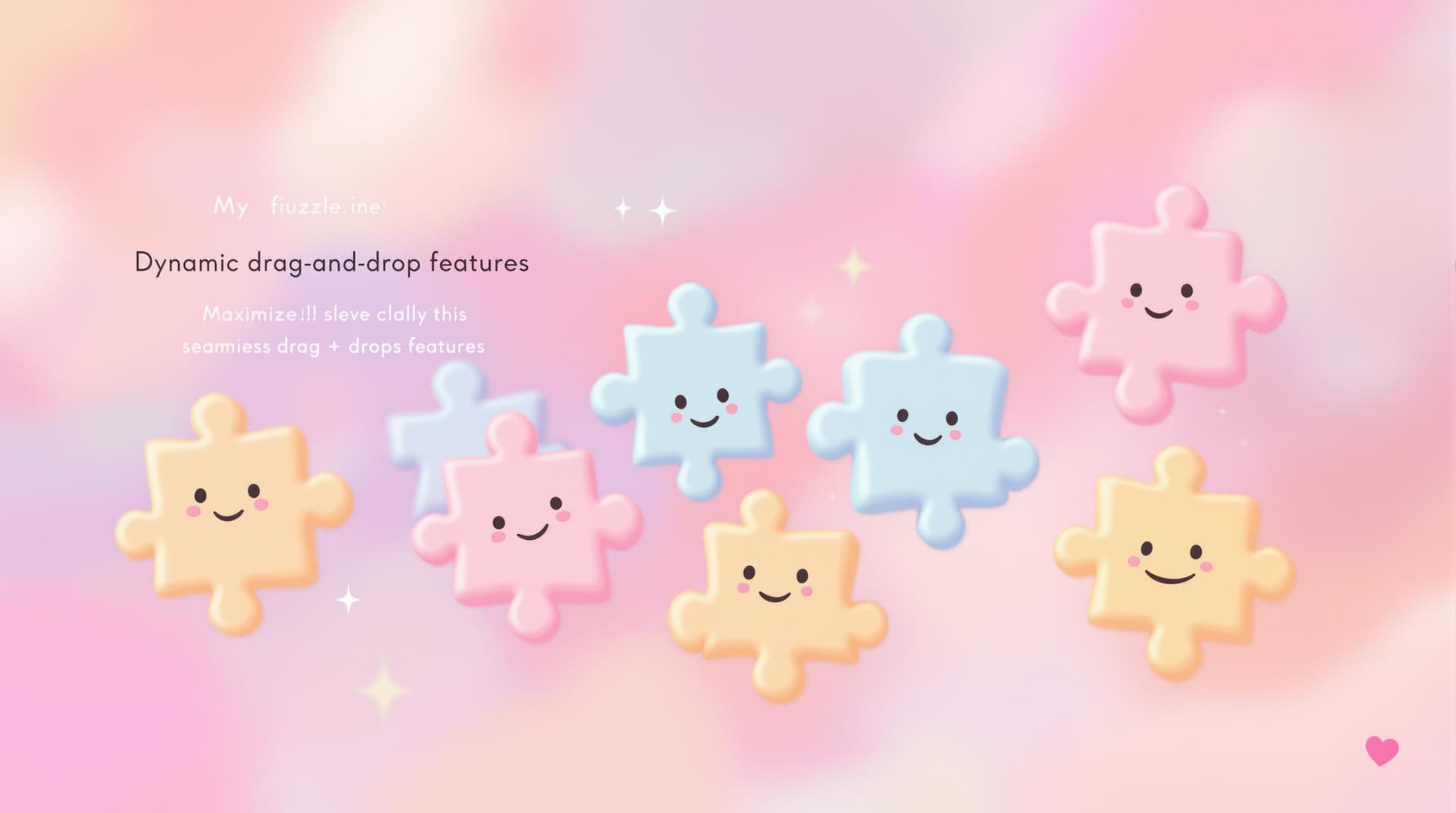
In the realm of form building, creating a seamless experience is as important as the data you collect. Forms are often the first point of interaction between you and your audience. They need to be engaging, user-friendly, and above all, efficient. At Ezpa.ge, we understand the importance of these elements, which is why we focus on powerful features such as dynamic drag-and-drop editing. This feature is a game-changer for anyone looking to optimize their form-building process, and today we'll explore how you can maximize efficiency by leveraging it.
Why Drag-and-Drop Matters
Drag-and-drop functionality is not just a trendy gimmick; it’s a fundamental shift in how we interact with digital interfaces. Here's why this matters to you:
- Intuitive Design: Drag-and-drop allows users to intuitively manipulate elements directly on the page, making the process more engaging and less technical.
- Time-Saving: By enabling quick adjustments, users can experiment with multiple layouts without diving into complex coding.
- Flexibility: You can easily adapt your forms to meet changing needs, whether it's adding new fields or rearranging existing ones.
- Accessibility: Reduces the learning curve for users who might not be tech-savvy, allowing anyone to create professional-looking forms.
Getting Started with Drag-and-Drop
Embracing drag-and-drop features begins with understanding how they can streamline your workflow. Here’s how you can get started:
Building Your Form
- Selection of Elements: Begin by selecting the elements you need for your form. Options may include text fields, dropdowns, checkboxes, and more.
- Drag and Position: Simply click and drag these elements onto the form canvas. You can position them exactly where you want them to appear.
- Customization: Use drag-and-drop to not only position but also to customize the appearance and functionality of each element. This might include adjusting sizes or setting conditional logic.
Customizing Layouts
Customizing your layout is where drag-and-drop shines. Here are some tips:
- Experiment Freely: Try different arrangements. With drag-and-drop, you can easily move elements around until you're satisfied.
- Align and Distribute: Use alignment guides to ensure your form is visually balanced. This can include aligning text fields or evenly distributing options within a section.
- Grouping Elements: Group related fields together. For example, place contact information fields in one section and preferences in another.
Enhancing Functionality
Functionality is key to a successful form. Here’s how to enhance it:
- Conditional Logic: Drag-and-drop makes it easier to implement conditional logic, showing or hiding fields based on user responses.
- Interactive Features: Integrate interactive elements such as sliders and date pickers to make the form more engaging.
- Real-time Updates: Leverage drag-and-drop to connect your form with real-time data syncing options like Google Sheets, ensuring your data is always up to date.
Best Practices for Efficient Form Design
Designing with efficiency in mind means balancing user experience with functionality. Here are some best practices:
Keep It Simple
- Minimalist Design: Avoid clutter by focusing on essential fields. Keep the form as concise as possible.
- Clear Instructions: Use tooltips or placeholder text to guide users through the form completion process.
User-Centric Approach
- Test Usability: Regularly test your form on different devices to ensure it's user-friendly and responsive.
- Feedback Mechanisms: Incorporate feedback options to gather user insights and improve form performance.
Optimize for Mobile
With mobile traffic surpassing desktop, optimizing forms for mobile is crucial:
- Responsive Design: Ensure your drag-and-drop elements are responsive, adapting seamlessly to different screen sizes.
- Touch-Friendly Elements: Design elements that are easy to interact with on touchscreens, such as larger buttons and easily tappable fields.
Leveraging Advanced Features
Once you’ve mastered the basics, it’s time to take advantage of advanced features:
Custom Themes and Styles
- Brand Consistency: Utilize custom themes to maintain brand consistency across all your forms.
- Visual Appeal: Enhance the aesthetic appeal by experimenting with different color schemes and typography.
Analytics and Tracking
- Insightful Data: Use analytics to track form performance and identify areas for improvement.
- Conversion Rates: Monitor conversion rates to assess the effectiveness of your form design and content.
Summary
Dynamic drag-and-drop features are transforming the way we design and interact with forms. By making form creation intuitive and flexible, these tools empower you to build forms that are not only functional but also engaging and professional. From initial design to final optimization, drag-and-drop is a versatile feature that can be tailored to suit any need.
Take the First Step
Ready to enhance your form-building process? Start by experimenting with drag-and-drop features on Ezpa.ge today. Whether you’re a seasoned designer or a beginner, our platform makes it easy to create forms that stand out.
Explore the potential of drag-and-drop and revolutionize the way you connect with your audience. Visit Ezpa.ge to discover how our dynamic form-building tools can work for you.
Remember, creating efficient, user-friendly forms is just a drag away!


