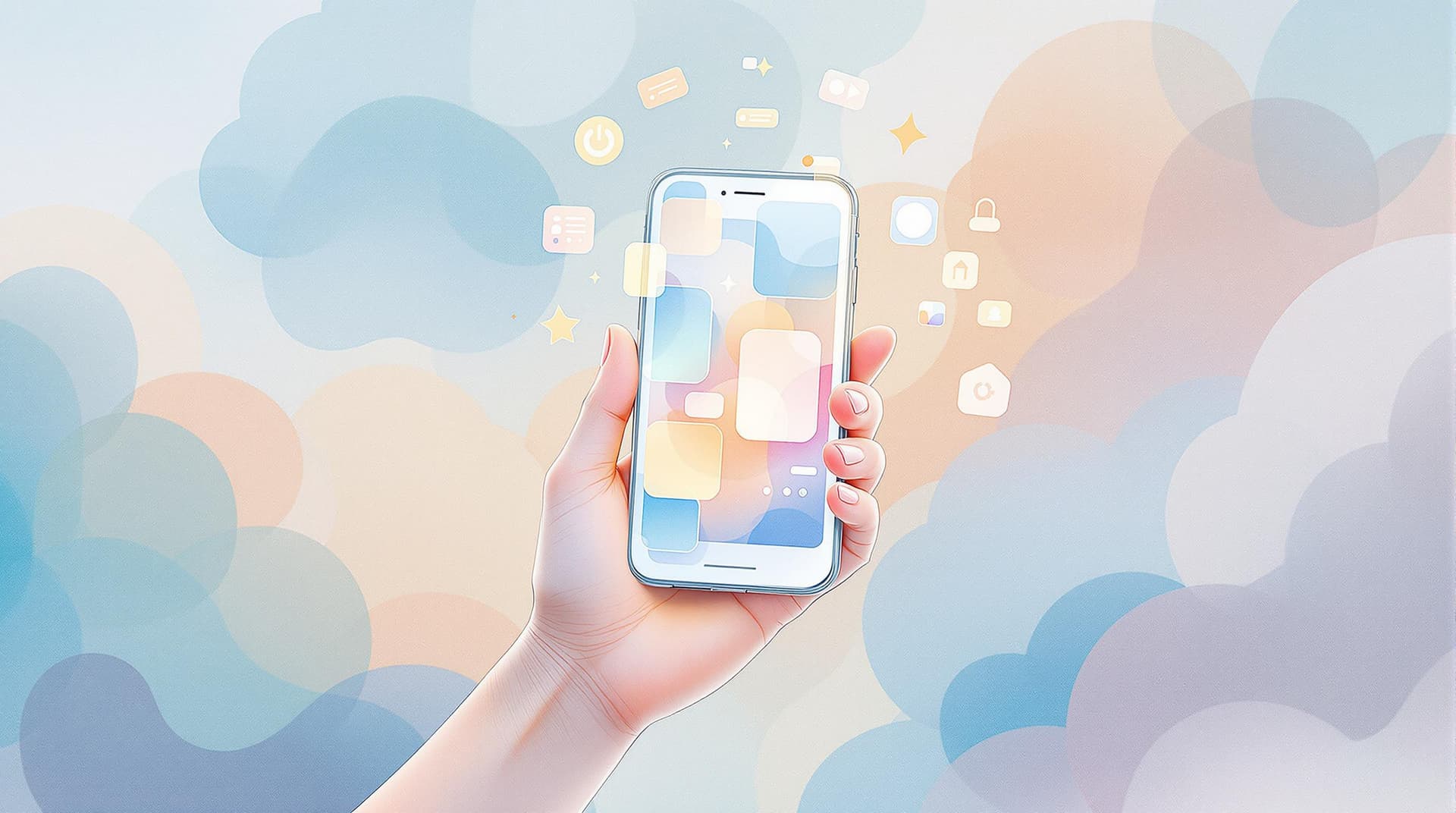Personalization at Scale: Customizing Forms for Every Device


In an era where personalization shapes user experiences and influences engagement, customizing forms for every device is not just a luxury—it's a necessity. Forms are a gateway for communication, feedback, and transactions, meaning they must be both functional and aesthetically pleasing. Whether you're a business owner, a marketer, or a developer, creating forms that resonate with your audience across various devices ensures higher conversion rates and user satisfaction.
Why Personalization Matters
As users interact with content through an array of devices—smartphones, tablets, laptops, and desktops—it's crucial to provide experiences that are seamless and tailored to each platform. Personalization at scale enables businesses to:
- Enhance User Experience: By customizing forms for different devices, you ensure that users have a smooth and consistent experience, no matter how they access your content.
- Increase Engagement: Personalized forms are more likely to capture the attention of users, leading to higher engagement and completion rates.
- Boost Conversion Rates: When users find forms easy to navigate and relevant to their needs, they're more likely to complete them, resulting in better conversion rates.
- Strengthen Brand Loyalty: A personalized approach shows users that you care about their experience, fostering trust and loyalty to your brand.
Designing for Devices: A Strategic Approach
Creating forms that work seamlessly across devices involves strategic planning and execution. Here are several key strategies to ensure your forms are optimized for personalization:
Mobile-First Design
Start by designing forms with mobile users in mind. Given the prevalence of mobile browsing, it's important that forms are fully functional on smaller screens before scaling up to larger devices.
- Simplify the Interface: Use a clean, minimalist design to avoid overwhelming users. Limit the number of fields and use dropdown menus or sliders where possible.
- Optimize Load Times: Mobile users expect fast load times. Compress images and use efficient coding practices to ensure forms load quickly.
- Test for Touch: Ensure that all buttons and interactive elements are large enough to be easily tapped on a touchscreen.
Responsive Design Principles
Responsive design ensures that your forms automatically adjust to fit the screen size of the device being used.
- Use Flexible Grids: Implement CSS grids that adapt to different screen widths, ensuring that form elements are properly aligned across devices.
- Fluid Images: Ensure images within your forms scale proportionally with the rest of the content.
- Media Queries: Utilize CSS media queries to apply different styling rules based on the device's characteristics, such as width and orientation.
Custom URLs for Device-Specific Experiences
Creating custom URLs allows you to tailor the user experience based on the device from which the form is accessed.
- Device Detection: Implement scripts that detect the user's device type and redirect them to the appropriate form version.
- A/B Testing: Use A/B testing to determine which form layouts and designs perform best on different devices, refining them for optimal results.
Real-Time Syncing and Analytics
Tracking how users interact with your forms is vital for continuous improvement. Real-time syncing and analytics provide insights into user behavior and form performance.
- Google Sheets Integration: Sync form responses directly with Google Sheets to monitor submissions and analyze data effortlessly.
- Analytics Tracking: Use tools like Google Analytics to track user interactions and identify potential drop-off points within your forms.
- User Feedback: Incorporate feedback loops that allow users to report issues or suggest improvements, helping you refine the user experience.
Overcoming Challenges
While personalization offers numerous benefits, it also presents challenges that must be addressed:
- Complexity in Design: Balancing aesthetics and functionality across devices can be complex. Simplify wherever possible and test extensively to ensure quality.
- Resource Intensive: Personalization requires time and resources. Prioritize based on your business goals and user needs to maximize impact.
- Data Privacy Concerns: Ensure that your personalization efforts comply with data privacy regulations, such as GDPR, to protect user information and build trust.
Conclusion
Personalizing forms for every device is a powerful strategy for enhancing user experience, increasing engagement, and boosting conversions. By adopting a mobile-first approach, implementing responsive design, and leveraging real-time analytics, you can create forms that not only look great but also perform exceptionally across all platforms.
Take the First Step: Ready to elevate your forms and engage users like never before? Explore Ezpa.ge's powerful features to start creating stunning, responsive forms tailored for every device. Sign up today and transform the way you connect with your audience.
As the landscape of user interaction continues to evolve, staying ahead with personalized, device-specific forms is key to maintaining a competitive edge. Embrace these strategies, and watch as your forms become dynamic tools that drive success and growth.