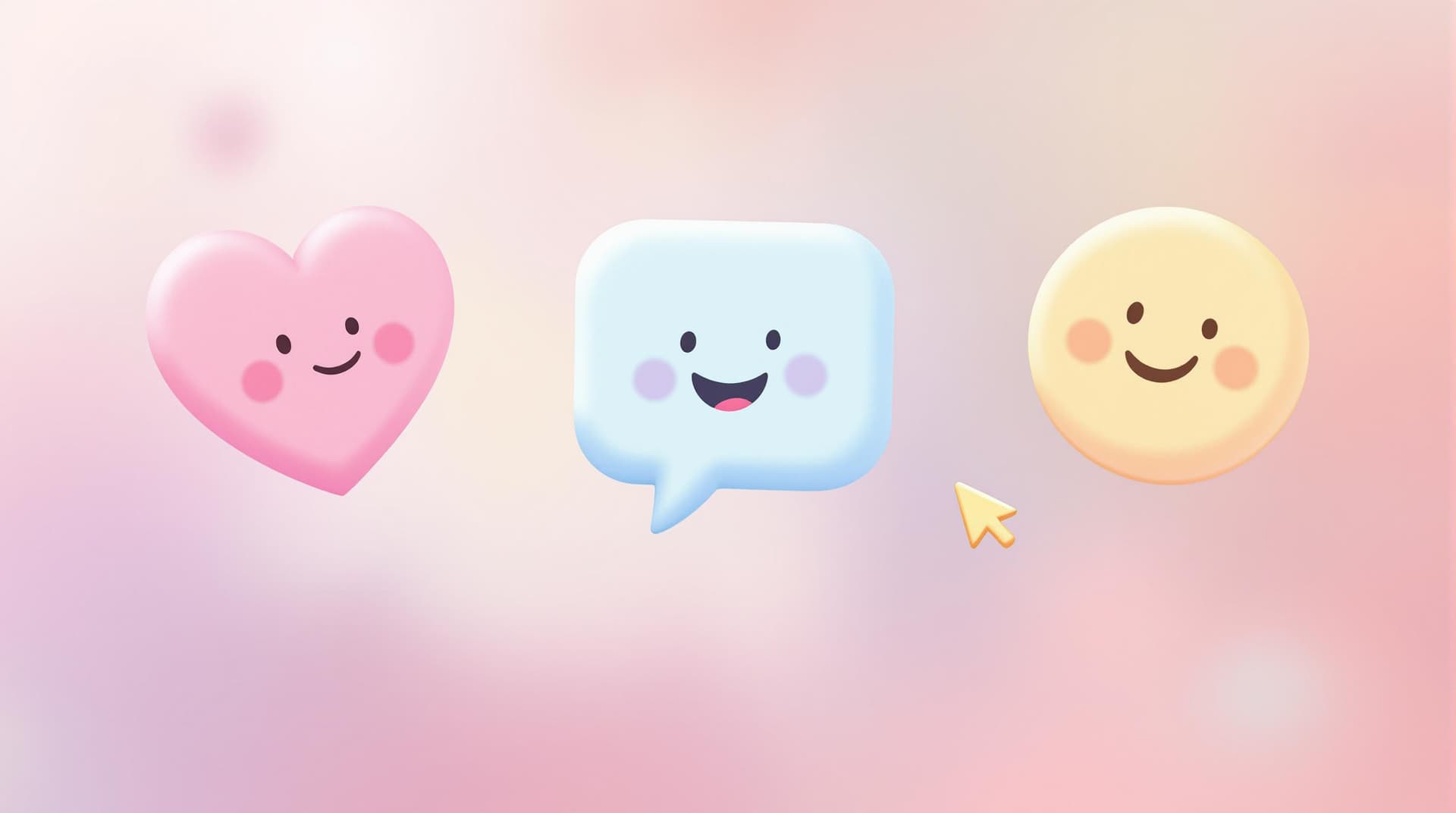Creating forms that are visually appealing, easy to use, and accessible on all devices is crucial for businesses, educators, and anyone seeking to gather information efficiently. With users increasingly accessing content on mobile devices, ensuring your forms are responsive is more important than ever. Responsive forms not only enhance user experience but also increase completion rates, ensuring that you gather the data you need effectively. Here’s an in-depth look at how you can improve form responsiveness in 2024, making your forms a seamless part of any user interaction.
Why Responsive Forms Matter
Responsive forms adapt to the device being used, whether it’s a smartphone, tablet, or desktop. This adaptability improves user experience by ensuring forms are easy to read and fill out, regardless of screen size. The benefits are numerous:
- Increased Completion Rates: Users are more likely to complete a form if it's easy to navigate on their device.
- Higher Engagement: A well-designed form keeps users engaged and less likely to abandon the process.
- Improved Accessibility: Responsive forms are crucial for accessibility, ensuring all users, including those with disabilities, can interact with your content.
1. Optimize for Mobile First
Designing with a mobile-first approach ensures that your form looks and functions well on the smallest screens before scaling up to larger devices.
- Simplify Design: Use a single-column layout for mobile forms. This reduces the need for users to zoom in or scroll horizontally.
- Prioritize Fields: Keep only essential fields. Each additional field can lower your completion rate.
2. Use Responsive Frameworks
Frameworks like Bootstrap or Foundation can help create responsive forms quickly. These frameworks automatically adjust form elements to fit different screen sizes.
- Consistent Layouts: Use frameworks to maintain consistency across devices.
- Customizable Components: Take advantage of pre-designed components that you can customize to fit your branding.
3. Implement Fluid Grids
Fluid grids use relative units like percentages instead of fixed units like pixels. This ensures that your form elements resize based on the screen width.
- Flexible Layouts: Design forms that stretch or shrink smoothly across devices.
- Maintain Proportions: Ensure all elements scale uniformly to maintain visual balance.
4. Leverage Media Queries
Media queries allow you to apply CSS rules based on device characteristics, such as screen width.
- Tailored Styling: Customize the appearance of your forms for different devices.
- Hide Non-Essential Elements: Use media queries to hide or adjust elements that are not necessary on smaller screens.
5. Optimize Input Types
Using the correct HTML5 input types enhances the user experience by bringing up the appropriate keyboard on mobile devices.
- Email Field:
<input type="email">triggers a keyboard with a "@" symbol. - Number Field:
<input type="number">brings up a numeric keypad.
6. Test Across Devices
Regular testing on various devices ensures your form maintains its responsiveness.
- Device Emulators: Use tools like BrowserStack to test your form on multiple devices without needing physical access to them.
- Real-World Testing: Whenever possible, test your forms on actual devices for the most accurate results.
7. Minimize Load Time
Slow load times can deter users from completing forms. Optimize your forms to load quickly.
- Compress Images: Use tools like TinyPNG to reduce image sizes without losing quality.
- Lazy Loading: Implement lazy loading for images or scripts that are not immediately needed.
8. Enhance Touch Targets
Ensure that buttons and interactive elements are easy to tap on touchscreens.
- Size Matters: Make buttons large enough to tap easily, with a minimum size of 44x44 pixels.
- Spacing: Provide adequate spacing between interactive elements to prevent accidental taps.
9. Provide Real-Time Feedback
Instant feedback helps users correct mistakes as they fill out forms, improving the completion rate.
- Validation: Use inline validation to show errors or confirmations as fields are completed.
- Tooltips: Offer tooltips for additional guidance without cluttering the form.
10. Ensure Accessibility Compliance
Make your forms accessible to all users by adhering to established guidelines such as WCAG (Web Content Accessibility Guidelines).
- Label Elements Clearly: Use labels and placeholders to make forms more navigable.
- Keyboard Navigation: Ensure forms can be completed using a keyboard alone.
Bringing It All Together
Responsive forms are a vital aspect of modern web design, essential for enhancing user experience and maximizing data collection efficiency. By implementing these tips, you can create forms that not only look great but also deliver exceptional usability across all devices.
Summary
Improving form responsiveness is about more than just aesthetics; it’s about creating a seamless, inclusive user experience. From optimizing for mobile to ensuring accessibility compliance, each step is crucial in crafting forms that are both beautiful and functional.
Take the First Step
Ready to transform your forms? Start by evaluating your current forms and implementing one or two of the strategies mentioned above. Explore Ezpa.ge to see how our tools can help you build stunning, responsive forms with ease.
By focusing on responsiveness, you’ll ensure your forms are not just completed but completed with satisfaction. Take the first step towards better forms today, and watch as your engagement and data quality soar.