Using Drag-and-Drop for Effortless Form Building: A Complete Guide

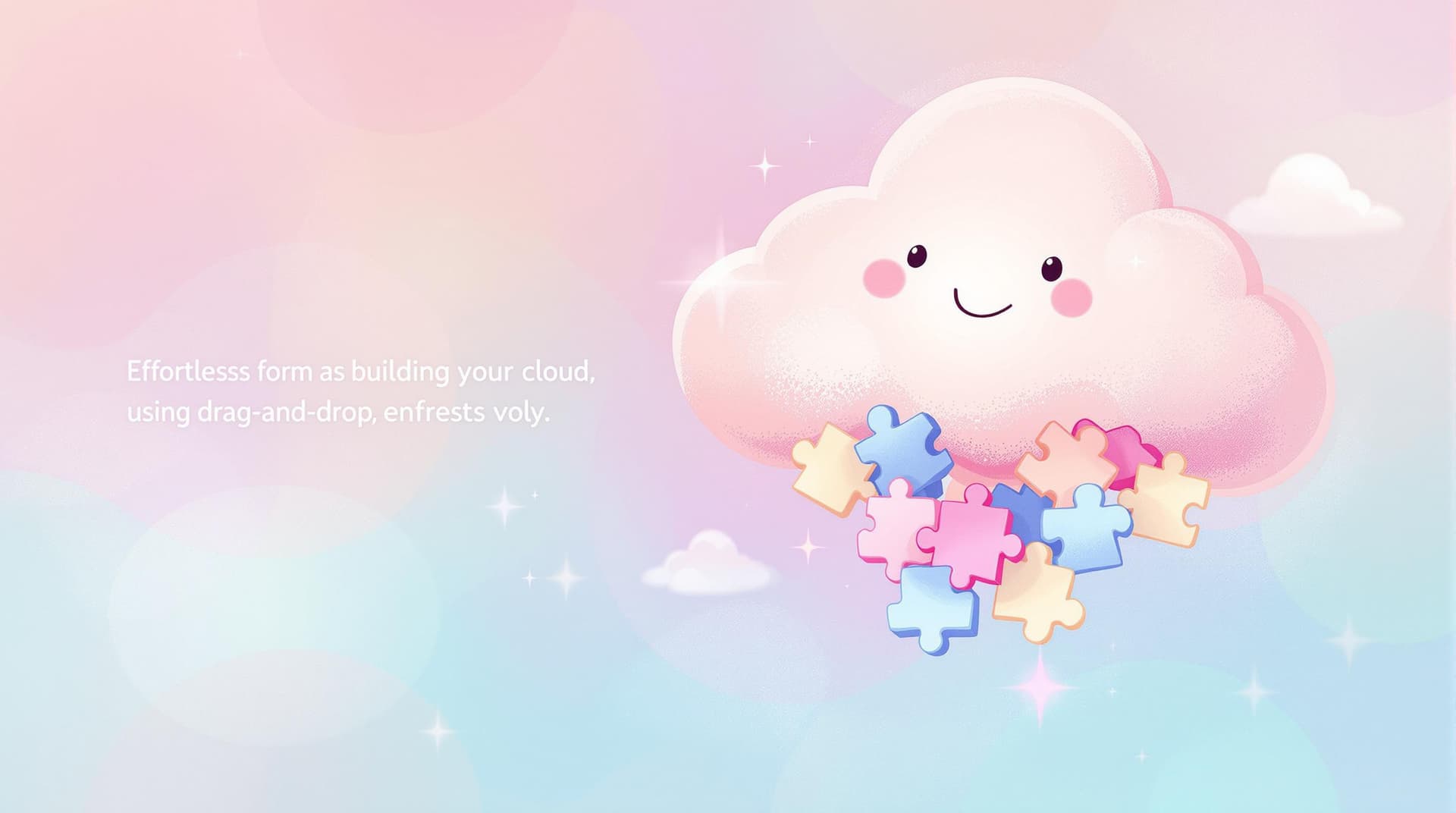
Creating forms can often seem like a daunting task, especially if you don't have a background in design or programming. However, with modern tools like Ezpa.ge, the process becomes not only manageable but enjoyable. Drag-and-drop form builders are transforming how we create forms by making it accessible for everyone—from seasoned developers to small business owners and educators. Let's explore why this matters and how you can leverage drag-and-drop features to craft stunning forms with ease.
Why Drag-and-Drop Matters
The beauty of drag-and-drop form builders lies in their simplicity and power. They enable users to construct complex forms without writing a single line of code. This is particularly beneficial for:
- Small Business Owners: Streamline customer interactions by creating contact forms, event registrations, or feedback surveys without the need for a developer.
- Educators: Quickly set up quizzes, feedback forms, or signup sheets to enhance classroom engagement.
- Nonprofits: Simplify donation processes and volunteer signups with forms that are as impactful as your mission.
Key Benefits of Drag-and-Drop Form Builders
- User-Friendly Interface: The intuitive design allows users of all technical abilities to create forms. Simply drag the elements you need, drop them into place, and customize as desired.
- Time Efficiency: Reduces the time spent on form creation, allowing for quick iterations and adjustments.
- Customization: Offers a high level of personalization with various themes, fonts, and layouts to match your brand or personal style.
- Real-Time Collaboration: Many platforms allow multiple users to work on the same form, making team projects smoother.
- Cost-Effective: Eliminates the need for hiring designers or developers, making it a budget-friendly option for businesses and organizations.
Getting Started with Drag-and-Drop Form Building
To make the most out of a drag-and-drop form builder, follow these essential steps:
Step 1: Define Your Purpose
Before diving into the design, clearly outline the goal of your form. Are you collecting emails for a newsletter, gathering feedback, or processing orders? Defining this helps streamline the form creation process and ensures your form includes all necessary elements.
Step 2: Choose the Right Builder
Not all form builders are created equal. When selecting a tool, consider:
- Ease of Use: Look for a platform with a straightforward interface and plenty of drag-and-drop features.
- Features and Integrations: Ensure the tool supports essential features like mobile optimization, real-time syncing, and in-depth analytics. For instance, Ezpa.ge offers seamless integration with Google Sheets, making data management effortless.
- Customization Options: Check if the builder provides a range of templates and design options to match your brand's aesthetics.
Step 3: Design Your Form
Layout and Structure: Start with a blank canvas or choose a template. Use your form's purpose to guide the layout. Keep it organized to enhance user experience.
- Grouping Related Fields: For example, if you're building a registration form, group contact details separately from event-specific questions.
- Logical Flow: Ensure questions follow a natural progression to maintain engagement.
Customization: Personalize your form with:
- Themes and Colors: Select a color palette that aligns with your branding.
- Fonts and Styles: Choose readable fonts and adjust text sizes for clarity.
- Logo and Images: Incorporate your logo and any relevant images to keep the form visually appealing.
Step 4: Test and Optimize
Before sharing your form, it's crucial to test its functionality:
- Preview Mode: Use the preview feature to experience your form as respondents would. Check for any errors or awkward transitions.
- Mobile Optimization: Ensure the form is responsive and functions smoothly on mobile devices, as a significant portion of users will access it this way.
- Feedback Loop: Share the form with a small group and gather feedback on its usability and design. Use this insight to make necessary adjustments.
Step 5: Share and Analyze
Sharing: Once satisfied with the form, it's time to distribute it:
- Custom URLs: Use a custom URL for easy sharing and memorable access.
- Embed Options: Embed the form directly into your website or blog for seamless integration.
Analytics: Post-launch, monitor the form's performance with analytics tools:
- Response Rates: Track how many users are completing your form.
- Drop-off Points: Identify where users are abandoning the form to make targeted improvements.
- Data Insights: Use the collected data to inform future decisions and strategies.
Conclusion
Drag-and-drop form builders open up a world of possibilities, empowering you to create forms that are both functional and aesthetically pleasing without the stress of coding. By following the steps outlined above, you can craft forms that not only meet your needs but also enhance user engagement and satisfaction.
Take the First Step
Ready to transform how you collect information and engage with your audience? Explore Ezpa.ge and start building your custom forms today. With its intuitive drag-and-drop features, you'll be amazed at how easy it can be to create forms that truly reflect your brand and goals.
In embracing these tools, you're not just adopting a new way of form building; you're stepping into a realm where creativity meets functionality, making your tasks not just easier, but more enjoyable.

