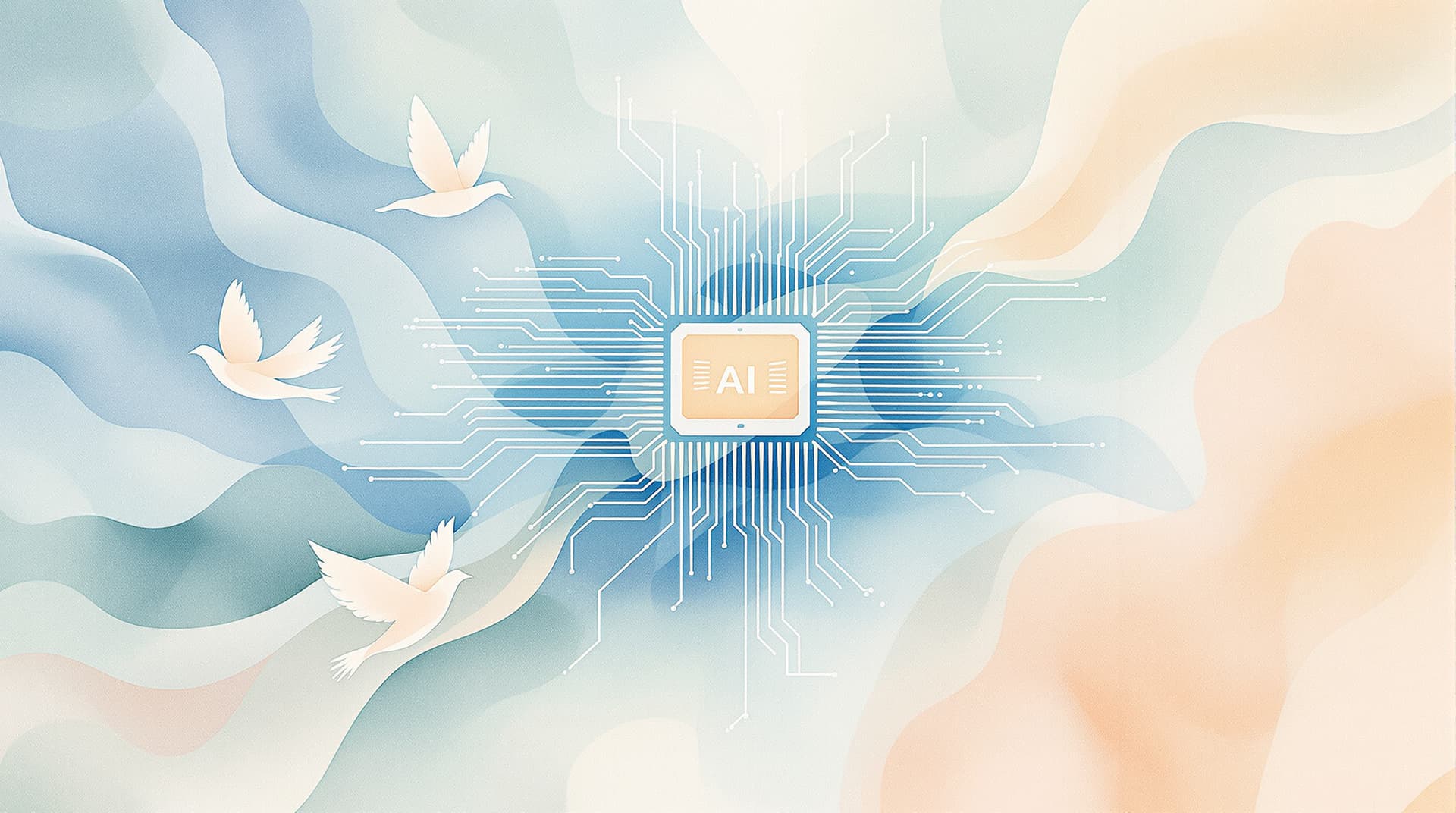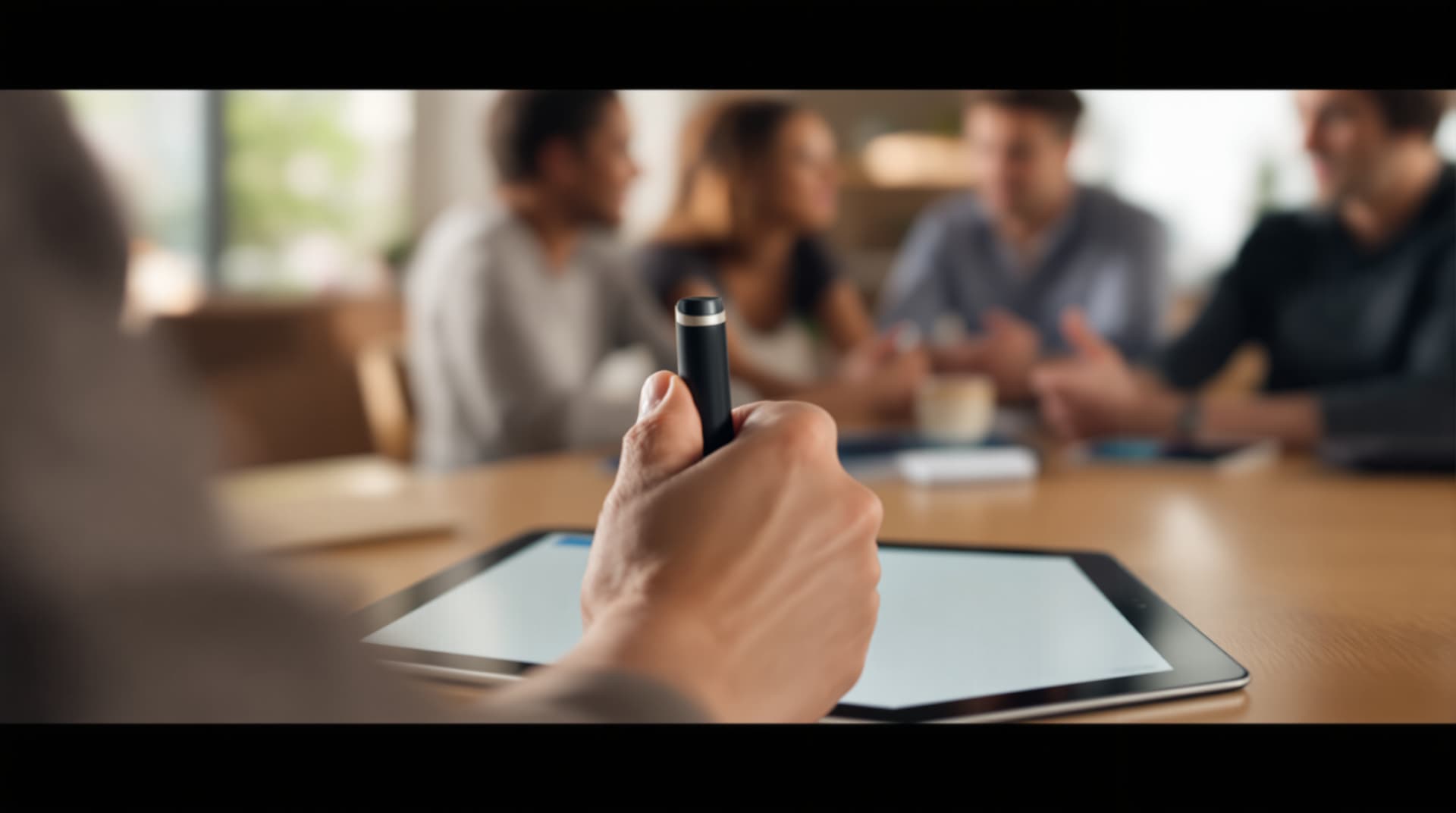Elevating Form Impact Through Strategic Theme Customization: A How-To Guide


In a world where first impressions often make or break an engagement, the design of your web forms can profoundly impact how your audience perceives your brand and interacts with your content. Ezpa.ge is renowned for making form creation effortless and dynamic, but the true magic lies in customizing these forms to align with your brand's identity. This post delves into the art and science of theme customization, helping you leverage this feature to enhance user experience and achieve your objectives.
Why Theme Customization Matters
Themes are not just about aesthetics; they are a strategic tool that can elevate the functionality and effectiveness of your forms. Here's why investing time in customizing your form themes can be a game-changer:
- Brand Consistency: A well-designed form that reflects your brand's visual identity enhances credibility and trust. When your forms mirror your website's look and feel, it creates a seamless experience for users.
- Enhanced User Engagement: A visually appealing form can captivate users, encouraging them to complete and submit the form. This increased engagement can lead to higher response rates.
- Improved Accessibility: Custom themes can be tailored to meet accessibility standards, ensuring your forms are inclusive and usable by everyone.
Crafting the Perfect Form Theme
Creating an impactful form theme involves a thoughtful approach to design elements, ensuring they align with your brand's ethos and user expectations. Here’s a step-by-step guide to help you customize your form themes effectively:
Understand Your Audience
Before diving into the design process, take a moment to consider the preferences and behaviors of your target audience:
- Demographics: Are your users predominantly young professionals, students, or retirees? Each group may have different aesthetic preferences.
- Psychographic Insights: Understand the values, interests, and lifestyles of your audience to create themes that resonate on a deeper level.
Choose the Right Color Palette
Color is a powerful tool in design that can evoke emotions and influence behavior. Here’s how to choose an effective color scheme for your forms:
- Brand Colors: Start with your brand’s primary and secondary colors to ensure consistency.
- Psychological Impact: Select colors that evoke the desired emotion. For instance, blue is often associated with trust, while green can signify growth.
- Contrast and Readability: Ensure your color choices enhance text readability and form usability.
Typography Matters
The fonts you choose can significantly impact the readability and overall feel of your form:
- Readability: Opt for fonts that are easy to read, especially on mobile devices. Sans-serif fonts often work well for digital forms.
- Hierarchy: Use different font sizes and weights to create a clear hierarchy, guiding users' attention to key areas.
- Consistency: Stick to one or two font families to maintain a cohesive look.
Utilize Visual Elements
Incorporating visual elements can make your forms more engaging and informative:
- Images and Icons: Use relevant images or icons to break up text and provide visual cues. Ensure they align with your brand and message.
- Whitespace: Don’t underestimate the power of whitespace. It can make your form appear less cluttered and more inviting.
Mobile Optimization
With a significant portion of users accessing forms via mobile devices, ensure your forms are fully responsive:
- Responsive Design: Test your form on various devices to ensure it adapts to different screen sizes without losing functionality.
- Touch-Friendly Elements: Make sure buttons and fields are easy to interact with on touchscreen devices.
Testing and Iteration
Once you've customized your form theme, it's crucial to test its effectiveness and make necessary adjustments:
- A/B Testing: Experiment with different themes to see which one performs better in terms of user engagement and conversion rates.
- User Feedback: Collect feedback from users to identify any pain points or areas for improvement.
- Analytics: Use tools like Ezpa.ge's in-depth analytics to track form performance and gain insights into user behavior.
Summary
Customizing the theme of your forms is a strategic move that can significantly enhance their impact. By understanding your audience, choosing the right colors and typography, and incorporating visual elements, you can create forms that are not only aesthetically pleasing but also highly functional. Additionally, ensuring mobile optimization and iteratively testing your themes will keep your forms at peak performance.
Take the First Step
Ready to take your forms to the next level? Start by exploring Ezpa.ge's theme customization features and experiment with different designs. Remember, the key to success is aligning your forms with your brand identity and user needs. By doing so, you'll not only improve user experience but also drive better results for your business.
Explore Ezpa.ge's features here and begin your journey towards creating stunning, impactful forms today.