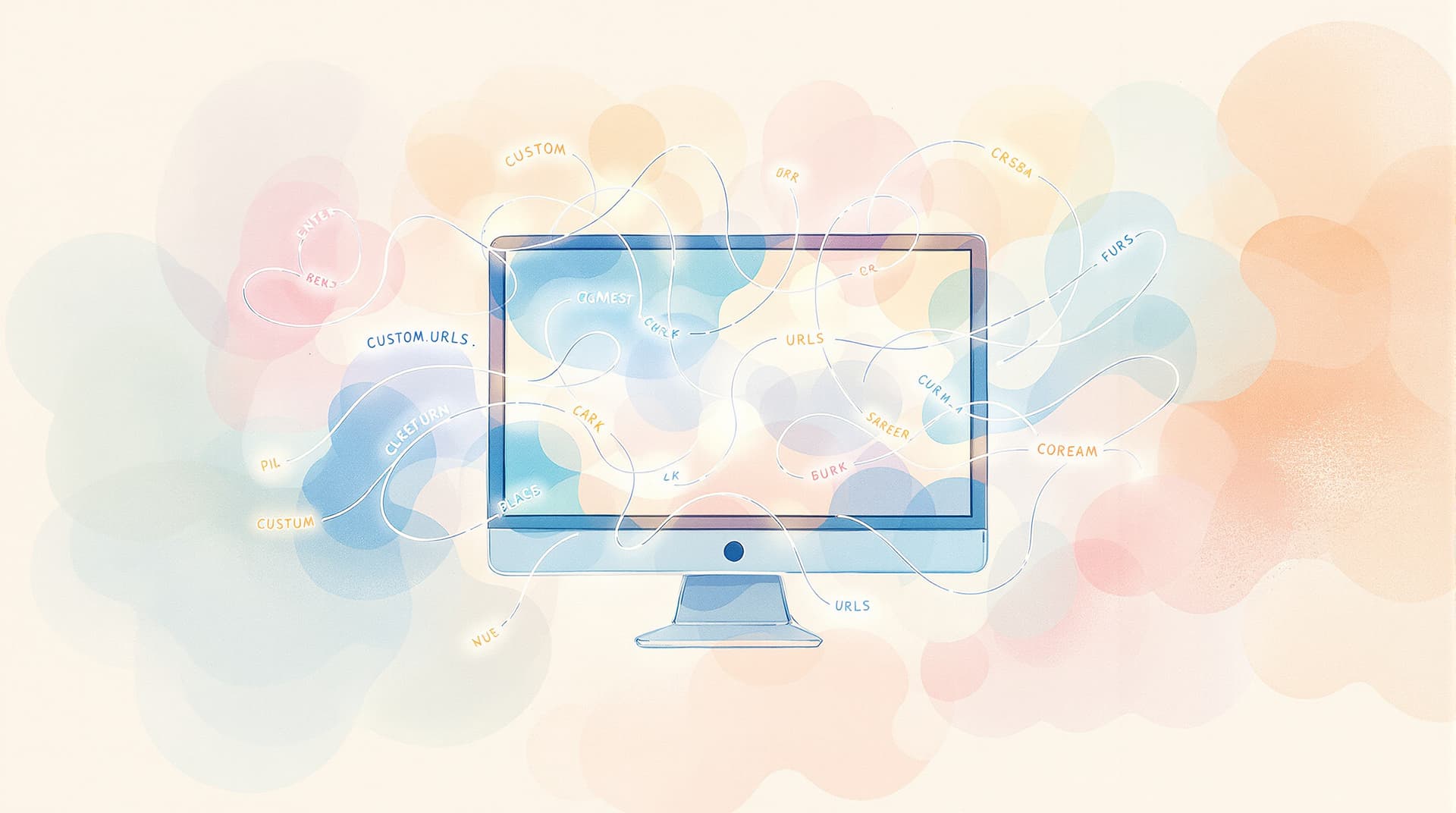Unlocking the Power of Custom Themes for Enhanced User Engagement


In the realm of online interactions, first impressions matter immensely. The way your forms look can significantly impact how users perceive your brand and whether they decide to engage with your content. Custom themes offer a unique opportunity to captivate your audience right from the start, setting the stage for meaningful engagement and increased response rates.
Why Custom Themes Matter
Custom themes are more than just an aesthetic choice—they are a strategic tool for enhancing user engagement. When executed correctly, a custom theme can transform a simple form into an interactive experience that reflects your brand’s identity and values. Here’s why they’re essential:
- Brand Consistency: Custom themes allow you to align your form design with your brand’s colors, fonts, and style. This consistency builds trust and makes users more comfortable sharing their information.
- Improved User Experience: A visually appealing form can guide the user’s eye, making it easier to navigate and understand. This reduces drop-off rates and increases form completion.
- Increased Engagement: By creating an attractive and cohesive design, you can capture the attention of your audience and encourage them to interact with your content.
Designing Custom Themes: Where to Start
Creating a custom theme might seem daunting, but with the right approach, it can be a straightforward and rewarding process. Here’s how to get started:
Understand Your Audience
Before diving into design, it’s crucial to understand who your audience is and what appeals to them. Consider the following:
- Demographics: Age, gender, and cultural background can influence aesthetic preferences.
- Interests: Tailor your design to what your audience finds engaging and relatable.
- User Behavior: Analyze how your audience interacts with your content to identify what elements are most effective.
Establish Your Brand Identity
Your form should be an extension of your brand’s identity. To ensure your design is cohesive, keep these elements in mind:
- Color Palette: Choose colors that reflect your brand’s personality. Use tools like Coolors to generate harmonious color schemes.
- Typography: Select fonts that are legible and align with your brand’s tone. Tools such as Google Fonts offer a wide selection of free, web-friendly fonts.
- Imagery: Incorporate images or graphics that resonate with your brand’s message and values.
Leverage Drag-and-Drop Editing
Platforms like Ezpa.ge make it easy to create custom themes with drag-and-drop editing. This feature allows you to:
- Experiment Freely: Try different layouts and design elements without worrying about coding.
- Iterate Quickly: Make changes on the fly and see results immediately.
- Focus on Creativity: Spend less time on technical details and more on crafting an engaging experience.
Integrate Mobile Optimization
With more users accessing content via mobile devices, ensuring your forms are mobile-friendly is paramount. Here’s how to optimize your design:
- Responsive Design: Ensure your form adjusts seamlessly to different screen sizes.
- Touch-Friendly Elements: Make sure buttons and fields are large enough to tap easily.
- Simplified Navigation: Minimize the number of steps required to complete the form.
Sync with Real-Time Tools
To enhance functionality and streamline data collection, integrate your forms with real-time tools like Google Sheets. This allows you to:
- Automate Data Collection: Sync responses in real-time for immediate access and analysis.
- Collaborate Effortlessly: Share data with team members without manual updates.
- Ensure Accuracy: Reduce errors by eliminating manual data entry.
Enhancing Engagement Through Personalization
After setting up your custom theme, you can further boost engagement by personalizing your forms. Consider these strategies:
- Conditional Logic: Customize the form flow based on user responses to create a tailored experience.
- Pre-Filled Fields: Use pre-filled fields to save time for returning users, enhancing convenience.
- Interactive Elements: Incorporate interactive elements like sliders or star ratings to make the form more engaging.
Measuring Success
To evaluate the effectiveness of your custom themes, it’s important to track metrics that reflect user engagement:
- Completion Rate: The percentage of users who complete the form compared to those who start it.
- Time on Form: How long users spend on the form, indicating their level of engagement.
- Conversion Rate: The number of completed forms relative to total visitors, showing the theme’s impact on user actions.
Conclusion
Custom themes are a powerful tool for boosting user engagement and driving meaningful interactions. By understanding your audience, maintaining brand consistency, leveraging intuitive design tools, and optimizing for mobile, you can create forms that are not only functional but also captivating.
Ready to transform your forms? Start designing with Ezpa.ge and unlock the potential of custom themes to enhance your user engagement. Visit Ezpa.ge today and take the first step toward creating stunning, responsive forms that resonate with your audience.
By focusing on creating an aesthetically pleasing and user-friendly experience, you’ll not only capture the attention of your audience but also encourage them to take action, leading to better results for your business or project. Let your forms speak for your brand and watch your engagement soar.