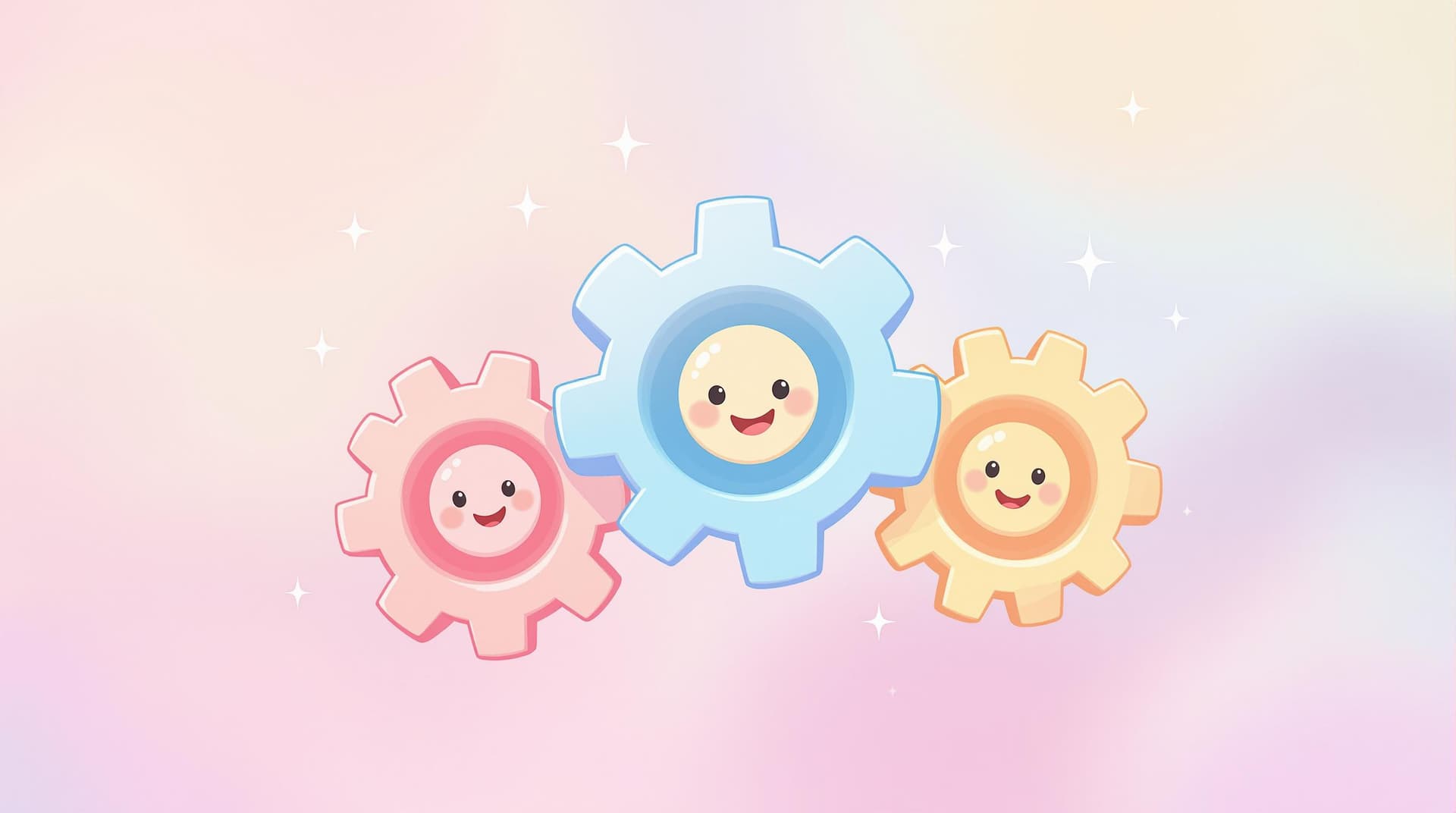Mobile Optimization Redefined: Strategies for Unmatched Form Performance


In a world where more than half of all web traffic comes from mobile devices, ensuring that your online forms are optimized for mobile use is not just a nice-to-have—it's a necessity. Forms are central to many online interactions, whether you're gathering customer feedback, capturing leads, or registering participants for an event. Yet, despite their importance, many forms remain cumbersome and unfriendly to users on smaller screens. At Ezpa.ge, we understand that a poorly optimized form can be a significant barrier to engagement, which is why mobile optimization is at the heart of our design philosophy.
Why Mobile Optimization Matters
Mobile optimization is crucial because it directly impacts user experience and conversion rates. When forms are not tailored for mobile devices, users may experience slow loading times, difficult navigation, and frustrating input methods. This often leads to form abandonment—a missed opportunity for engagement or conversion.
Benefits of Mobile-Optimized Forms:
- Increased Conversion Rates: Forms that are easy to navigate and complete on mobile devices lead to higher submission rates.
- Enhanced User Experience: A seamless mobile experience keeps users engaged and reduces frustration.
- Wider Reach: With a mobile-friendly form, you can engage users wherever they are, whenever they want.
Crafting the Perfect Mobile Form
Creating a mobile-optimized form involves several key elements. Let's break them down into actionable strategies:
Design for Touch
Mobile devices rely on touch inputs, and designing with this in mind is essential for usability.
- Larger Touch Targets: Ensure buttons and form fields are large enough to be easily tapped with a finger. A minimum size of 44x44 pixels is recommended.
- Spacing and Padding: Adequate spacing between elements prevents accidental clicks and enhances readability.
Simplify the User Interface
A cluttered interface can overwhelm users, especially on smaller screens.
- Minimalist Design: Strip away unnecessary elements and focus on essential fields.
- Progressive Disclosure: Use techniques like accordions or multi-step forms to break down complex forms into manageable sections.
Optimize Load Times
A fast-loading form is vital for keeping users engaged.
- Compressed Images and Assets: Reduce the size of images and other assets to improve load times.
- Efficient Code: Clean, efficient code ensures quick rendering on mobile devices.
Enhance Accessibility
Accessibility should be a priority to ensure all users can interact with your forms.
- Screen Reader Compatibility: Use semantic HTML and ARIA labels to support screen readers.
- Color Contrast: Ensure sufficient color contrast for readability, particularly for users with visual impairments.
Streamline Input Methods
Mobile devices offer several input methods that can enhance the form-filling experience.
- Auto-fill and Suggestions: Leverage browser capabilities to suggest previous entries and auto-fill fields.
- Input Type Specificity: Use HTML5 input types (e.g.,
email,tel,number) to trigger the appropriate keyboard on mobile devices.
Test Across Devices
Testing is crucial to ensure your forms perform well across a variety of devices and browsers.
- Cross-Device Testing: Use tools like BrowserStack to test your form on multiple devices and screen sizes.
- User Testing: Gather feedback from real users to identify pain points and areas for improvement.
Leveraging Ezpa.ge for Mobile Optimization
At Ezpa.ge, we provide an intuitive platform designed to help you create forms that excel on mobile devices. Here's how we support your mobile optimization efforts:
- Responsive Themes: Our customizable themes automatically adjust to fit any screen size, ensuring a consistent user experience across devices.
- Drag-and-Drop Editing: Easily design and rearrange form elements to suit your specific needs without writing a single line of code.
- Real-Time Google Sheets Syncing: Sync form submissions with Google Sheets in real-time, making data management seamless and efficient.
Conclusion
Mobile optimization is not just a technical requirement but a strategic advantage. By implementing these strategies, you can transform your forms into powerful tools for engagement and conversion, reaching users wherever they are.
To summarize, prioritize touch-friendly designs, streamline the interface for simplicity, optimize load times, ensure accessibility, and test rigorously across devices. Adopting these practices will lead to improved user experiences and higher conversion rates.
Take the First Step
Ready to transform your forms? Start by evaluating your current forms on mobile devices. Identify areas for improvement and begin implementing the strategies outlined above. For a seamless experience, try Ezpa.ge's form builder today, and see how easy it is to create stunning, mobile-optimized forms that captivate your audience.
Get Started with Ezpa.ge and unlock the potential of mobile optimization for your forms. Your users—and your conversion rates—will thank you.