Seamless Integrations: Syncing Forms with Third-Party Tools for Maximum Efficiency

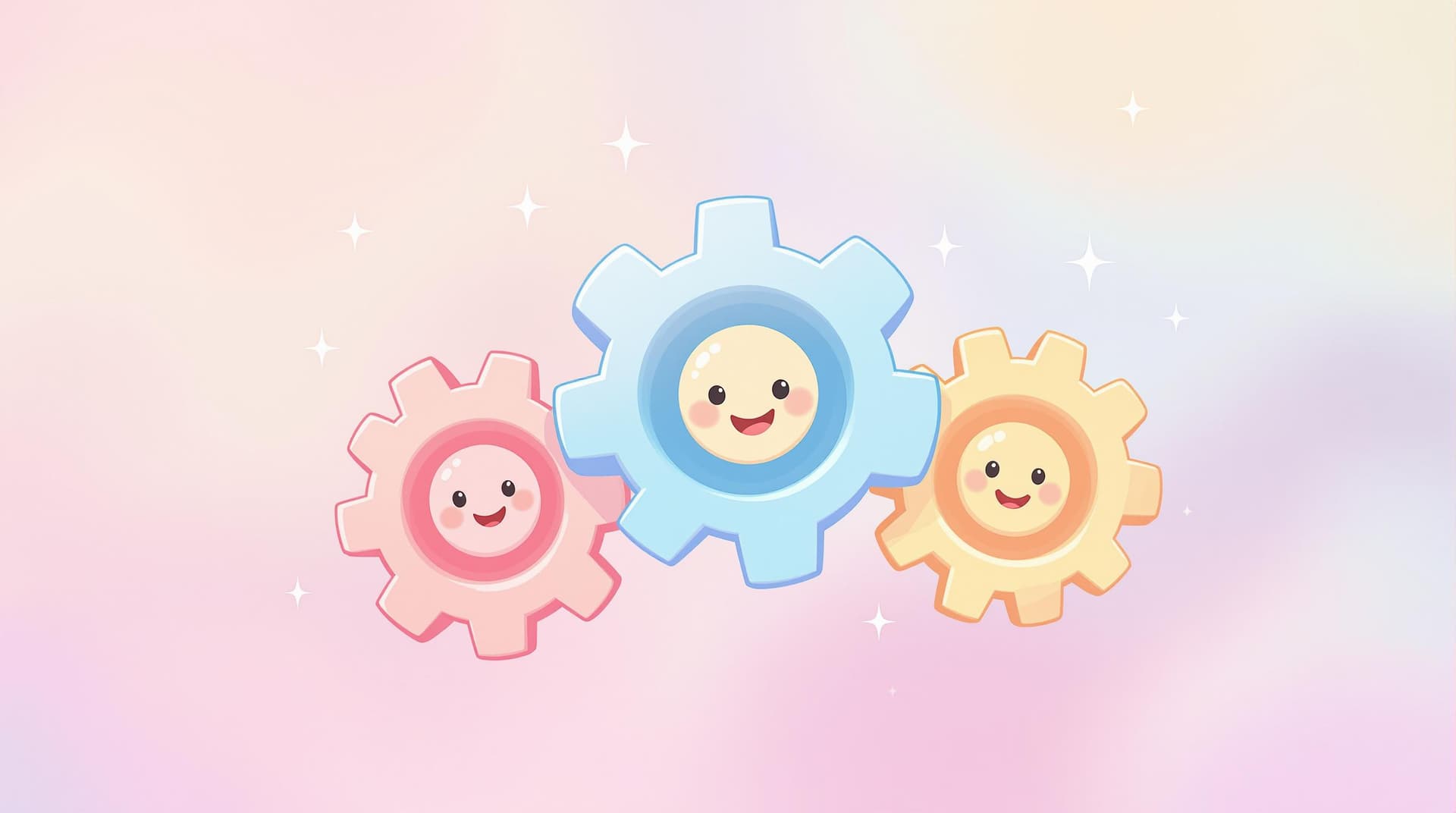
Creating forms can sometimes feel like a simple task, but unlocking their full potential requires more than just collecting responses. To truly harness the power of online forms, integrating them with third-party tools is essential. This not only enhances productivity but also provides a streamlined experience for both the creator and the respondent. At Ezpa.ge, we believe in making this process as seamless as possible, ensuring that your forms work smarter, not harder.
The Importance of Integration
Forms are a critical touchpoint for gathering data, whether it’s for customer feedback, event registrations, or lead generation. However, the real magic happens when this data flows effortlessly into your existing systems, enhancing workflows and providing real-time insights. Integrating forms with third-party tools can:
- Automate Workflows: Save time by eliminating manual data entry and letting integrations handle repetitive tasks.
- Enhance Data Accuracy: Reduce errors that often accompany manual data handling.
- Improve Team Collaboration: Share data effortlessly across teams, ensuring everyone has access to the same information.
- Boost Analytics: Gain deeper insights by merging form data with analytics platforms for comprehensive reports.
Getting Started with Integrations
Diving into the world of integrations can seem daunting, but with the right approach, it becomes a straightforward process. Here’s how you can begin:
1. Identify Your Needs
Before setting up integrations, it's essential to understand what you want to achieve. Ask yourself:
- What data do I need to collect?
- Which tools am I currently using?
- What are the pain points in my current workflow?
Understanding these aspects will help you choose the right integrations that align with your goals.
2. Explore Available Integrations
Ezpa.ge offers a wide array of integrations designed to enhance your form’s capabilities. Here are some popular options:
- Google Sheets: Syncing your form with Google Sheets allows for real-time data updates, making it easier to share and collaborate.
- Slack: Get instant notifications in your Slack channels whenever a new form submission is received, keeping your team in the loop.
- Mailchimp: Automatically add new contacts to your Mailchimp lists, streamlining your email marketing efforts.
- Salesforce: Seamlessly transfer form data to your CRM, keeping your sales pipeline updated.
3. Setting Up Integrations
Once you’ve chosen the integrations that fit your needs, follow these steps to set them up:
For Google Sheets:
- Connect Your Account: Log into your Ezpa.ge account and navigate to the integrations section. Select Google Sheets and connect your account.
- Choose Your Sheet: Select the Google Sheet you want to sync with your form. You can create a new sheet or choose an existing one.
- Map Your Fields: Ensure that the fields in your form correspond to the columns in your sheet. This mapping ensures data is organized in the way you need.
For Slack:
- Authorize Slack: Go to the integrations page on Ezpa.ge and choose Slack. Authorize the connection using your Slack credentials.
- Select Your Channel: Choose the Slack channel where you want notifications to be sent.
- Customize Notifications: Decide what triggers a notification—every submission or specific responses.
4. Test and Optimize
After setting up your integrations, it’s crucial to test them to ensure everything works seamlessly:
- Submit Test Entries: Fill out your form with test data and check if the information appears correctly in your third-party tools.
- Check for Errors: Look for any discrepancies or errors in data transfer and adjust your settings accordingly.
- Gather Feedback: If your team is using the integrated data, get their feedback to identify any areas for improvement.
Maximizing Efficiency with Advanced Tips
Beyond basic integrations, there are advanced techniques to further enhance your form’s efficiency:
- Conditional Logic: Use conditional logic to ensure respondents only see questions relevant to them, improving completion rates and data quality.
- Custom Webhooks: For more complex workflows, use webhooks to send data directly to custom endpoints, allowing for bespoke integrations.
- Zapier: Connect your form to thousands of apps via Zapier, enabling endless automation possibilities.
Wrapping It Up
Integrating forms with third-party tools isn’t just about efficiency—it’s about creating a seamless experience that empowers your team and delights your users. By automating workflows and enhancing data accuracy, you free up time to focus on what truly matters: driving growth and innovation.
Take the First Step
Ready to transform your forms into powerful tools of efficiency? Start by identifying your integration needs and exploring the options available on Ezpa.ge. Whether it’s syncing with Google Sheets or integrating with Slack, the right setup can make all the difference.
Visit Ezpa.ge here to explore our features and take your forms to the next level. Remember, the journey to efficiency starts with a single step—make yours today!


