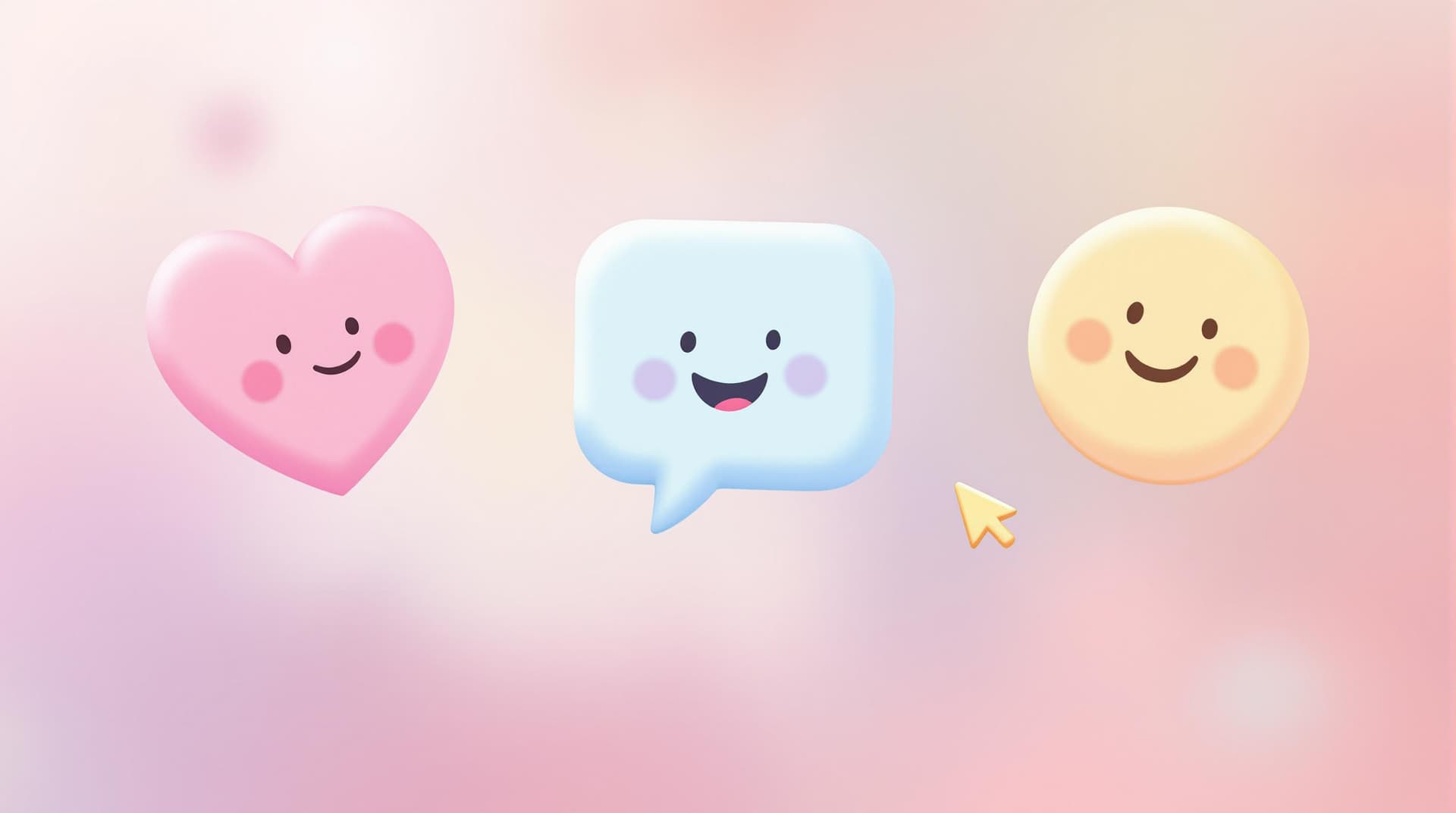Leveraging Drag-and-Drop Editing to Simplify Form Creation

Creating forms can often feel like a daunting task, especially when you're aiming for a blend of aesthetics, functionality, and user-friendliness. This is where drag-and-drop editing becomes a game-changer, offering a seamless way to construct forms without the need for technical know-how. At Ezpa.ge, we understand the importance of simplifying form creation, which is why our platform is designed around the power and ease of drag-and-drop editing. But why does this matter, and how can you leverage it to enhance your form-building experience?
The Importance of Simplified Form Creation
Forms are an essential part of online interactions, whether you're collecting customer feedback, conducting surveys, or gathering signups. The efficiency and ease with which these forms are created can significantly impact user engagement and data collection quality. Here's why drag-and-drop editing is crucial:
- User-Friendly Interface: With drag-and-drop functionality, you don't need to be a coding wizard. Anyone can create complex forms using simple, intuitive actions.
- Time Efficiency: Speed up your form creation process by visually arranging components instead of writing code.
- Customization Flexibility: Easily tweak and adjust your form's layout, ensuring it meets your exact specifications without starting from scratch.
Building a Form with Drag-and-Drop Editing
Let's dive into the practical steps and insights on how to utilize drag-and-drop editing on platforms like Ezpa.ge to create stunning forms.
Getting Started: Accessing the Editor
Before you start dragging elements onto your form, access the drag-and-drop editor on your platform of choice. On Ezpa.ge, simply log into your account and select 'Create New Form.' This will lead you to a blank canvas where the magic happens.
Step-by-Step Guide to Form Creation
-
Choose Your Template:
- Start by selecting a template that matches your form type. Templates provide a foundational layout that can be customized to suit your needs. Whether you're designing a contact form, a registration form, or a feedback survey, there's a template to fit.
-
Drag Elements to Your Canvas:
- Input Fields: Click and drag input fields like text boxes, checkboxes, and dropdowns onto your form.
- Visual Components: Add images, headers, and dividers to enhance the visual appeal and guide users through the form.
- Functional Widgets: Include elements like date pickers and sliders for more interactive forms.
-
Customize Each Element:
- Click on any element to modify its properties. Change labels, placeholder text, and validation settings to ensure clarity and functionality.
- Styling Options: Adjust fonts, colors, and sizes to align with your brand's aesthetics.
-
Organize for Usability:
- Use the drag-and-drop feature to rearrange elements until the form's flow feels natural and intuitive.
- Sections and Pages: For longer forms, consider breaking them into sections or multiple pages to prevent user fatigue.
-
Preview and Test:
- Before publishing, preview your form to see how it looks on different devices. Ensure all elements are responsive and user-friendly.
- Conduct a test submission to verify that all data fields are working correctly.
Enhancing Form Functionality
Beyond the basics, drag-and-drop editing allows you to integrate advanced features that elevate your forms.
- Conditional Logic: Implement rules that show or hide fields based on user responses, providing a tailored experience for each participant.
- Real-Time Feedback: Utilize tools like progress bars and instant validation checks to keep users informed and engaged throughout the process.
- Integration with Other Tools: Connect your forms with platforms like Google Sheets for seamless data management and analysis.
Why Choose Drag-and-Drop Editing?
The advantages of using drag-and-drop editors like Ezpa.ge extend beyond ease of use:
- Cost-Effectiveness: Eliminate the need for hiring developers, saving both time and money.
- Rapid Prototyping and Iteration: Quickly test different designs and iterate your forms based on user feedback without extensive redevelopment.
- Collaboration and Sharing: Easily share your forms with team members for collaborative editing and feedback.
Reflecting on Your Form Creation Journey
Creating forms with drag-and-drop editors is not just about ease; it's about empowering you to focus on what truly matters—crafting forms that are effective, engaging, and aligned with your goals. By leveraging the intuitive interface and robust features of platforms like Ezpa.ge, you can transform form creation from a chore into a creative endeavor.
Join the Form Creation Revolution
Ready to experience the power of drag-and-drop editing for yourself? Head over to Ezpa.ge and start building your first form today. With our platform, you'll not only save time but also create forms that captivate and convert.
Embrace the simplicity and versatility of drag-and-drop editing and redefine the way you collect data. The first step is just a click away—why wait? Let Ezpa.ge be your partner in creating stunning, responsive forms effortlessly.