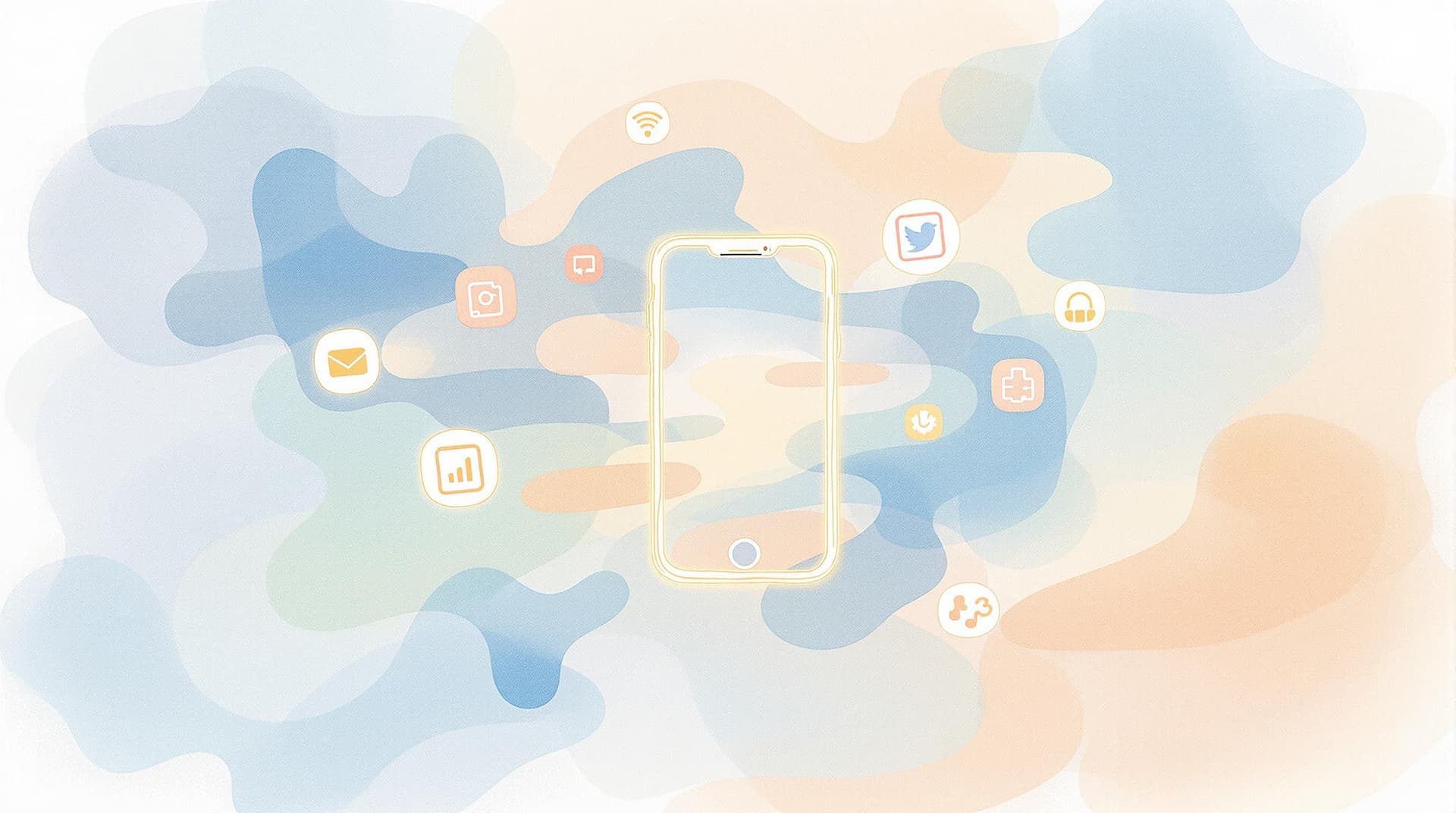Creating a form that’s functional and visually appealing is just the beginning. To truly harness the power of your forms, you need to dive into analytics. Understanding how your forms perform can significantly impact your data collection efforts, leading to higher engagement and better results. Let’s explore how you can leverage analytics to enhance your form performance.
Why Analytics Matter
Before you can improve your forms, it’s essential to understand why analytics are crucial. Forms are more than just data collection tools; they are an interaction point between you and your audience. The insights gained through analytics can reveal much about user behavior, preferences, and potential barriers to form completion. Here’s why tapping into analytics is beneficial:
- Identifying Drop-off Points: Analytics can help pinpoint where users abandon the form, allowing you to make necessary adjustments.
- Understanding User Behavior: By analyzing how users interact with your forms, you can tailor them to better suit their needs.
- Enhancing User Experience: Data-driven insights ensure forms are not only functional but also intuitive and user-friendly.
- Maximizing Conversion Rates: Optimized forms lead to higher conversion rates, whether you’re collecting signups, feedback, or registrations.
Setting Up Analytics for Your Forms
To start leveraging analytics, you need to ensure your forms are properly set up for data collection. Here’s how you can do that:
Choose the Right Tools
Select an analytics tool that integrates seamlessly with your form builder. For Ezpa.ge users, Google Analytics is a popular choice due to its comprehensive features and ease of integration. Here’s a quick guide to getting started:
- Create a Google Analytics Account: If you don't have one already, sign up for an account.
- Set Up a Property: Add your website or landing page as a new property in Google Analytics.
- Integrate with Ezpa.ge: Use the tracking ID provided by Google Analytics to integrate with your Ezpa.ge forms. This can typically be done in the settings section of your form builder.
Define Your Goals
Without clear goals, it’s challenging to measure success. Consider what you want to achieve with your forms. Common goals include:
- Increasing the number of form submissions.
- Reducing the form abandonment rate.
- Improving the accuracy of data collected.
Once your goals are set, you can use analytics to track progress and make informed decisions.
Key Metrics to Monitor
Once your analytics are set up, focus on these critical metrics to gain insights into form performance:
- Conversion Rate: The percentage of users who complete the form. A high conversion rate indicates that your form is effective in capturing information.
- Abandonment Rate: This metric shows how often users start a form but do not complete it. High abandonment rates may indicate complex or lengthy forms.
- Field Interaction: Analyze which fields users interact with the most and which ones they skip or take the longest to complete.
- Time to Complete: Measure how long it takes, on average, for a user to complete the form. This can help identify if your form is too time-consuming.
- Device and Browser Data: Understand which devices and browsers users are using to access your forms. This information can guide optimization for different platforms.
Optimizing Forms Based on Analytics
Now that you have your data, it’s time to make improvements. Follow these steps to optimize your forms:
Simplify Your Forms
A common reason for high abandonment rates is overly complex forms. Simplify your forms by:
- Reducing the number of fields. Only ask for essential information.
- Grouping related fields together for better flow.
- Using conditional logic to show or hide fields based on user responses.
Enhance User Experience
Focus on improving the user experience with these tactics:
- Mobile Optimization: Ensure your forms are responsive and easy to complete on mobile devices.
- Clear Instructions: Provide concise and clear instructions for each section of the form.
- Testing and Feedback: Regularly conduct user testing and gather feedback to identify pain points.
Monitor and Iterate
Optimization is an ongoing process. Regularly review your analytics to:
- Identify new trends or changes in user behavior.
- Test different form versions to see what works best.
- Continuously refine your forms based on the latest data.
Bringing It All Together
Analytics are a powerful tool in enhancing form performance. By understanding key metrics and implementing data-driven changes, you can create forms that not only meet your needs but also delight your users.
Taking the Next Step
Ready to take your forms to the next level? Start by setting up analytics for your Ezpa.ge forms and monitoring key metrics. Use the insights gained to make informed decisions and continuously optimize your forms for better performance.
Remember, the journey to optimized forms is ongoing. Stay curious, experiment with different strategies, and let data guide you towards greater success.
For more tips and insights on creating stunning forms with Ezpa.ge, visit our website.
By leveraging analytics, you not only ensure your forms perform better but also create a seamless experience that encourages users to engage and respond. So, why wait? Dive into your analytics today and watch as your forms transform into powerful data collection tools!