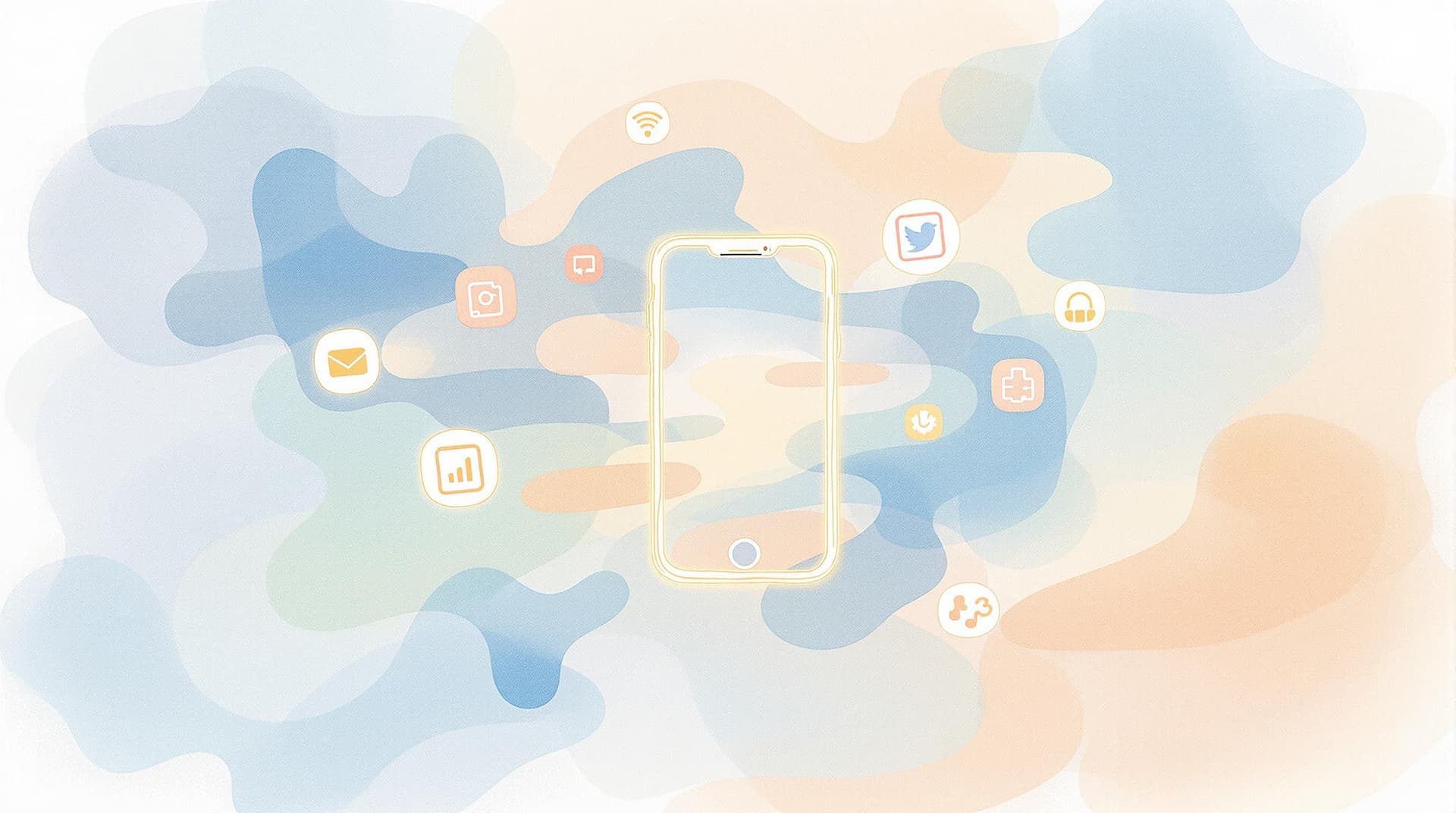In our interconnected world, where attention spans are short and expectations are high, crafting an intuitive form is crucial. Whether you're collecting customer feedback, gathering signups, or conducting surveys, the design of your form can significantly impact user engagement and completion rates. An intuitive form not only enhances the user experience but also ensures that you receive accurate and comprehensive data. Today, we'll delve into best practices for creating intuitive forms that resonate with users and fulfill your data collection needs.
Why Form Simplicity Matters
Forms are a bridge between you and your audience. A well-designed form respects the user's time and intelligence, leading to higher completion rates and more reliable data. Here's why focusing on simplicity is beneficial:
- Increased Completion Rates: Simple forms reduce cognitive load, making it easier for users to complete them without frustration.
- Enhanced User Satisfaction: A smooth form-filling experience leaves a positive impression of your brand or service.
- Accurate Data Collection: By minimizing errors and confusion, you collect more precise data, aiding better decision-making.
Key Principles of Intuitive Form Design
Creating an intuitive form is both an art and a science. By focusing on these key principles, you can design forms that users find straightforward and engaging.
Clarity and Brevity
When it comes to forms, less is often more. Keep your forms as short as possible while still gathering necessary information.
- Use Clear Language: Avoid jargon and use straightforward language that your target audience understands.
- Limit the Number of Fields: Only ask for information you truly need. Each additional field can increase the likelihood of form abandonment.
Logical Flow and Structure
A well-organized form guides users naturally from start to finish.
- Group Related Fields: Organize fields into logical sections with clear headings. This helps users process information more easily.
- Use a Single Column Layout: Single column forms are easier to follow and are more mobile-friendly, reducing the risk of users missing fields.
Visual Hierarchy
Visual design is key to guiding users through a form without confusion.
- Highlight Important Fields: Use bold or larger fonts to draw attention to crucial areas.
- Employ White Space: Adequate spacing prevents the form from looking cluttered and overwhelming.
User Feedback
Providing feedback helps users know they are on the right track.
- Real-Time Validation: Alert users to errors as they fill out fields, rather than waiting until form submission.
- Confirmation Messages: After submission, thank users and confirm their data was successfully sent.
Enhancing User Engagement
An engaging form not only gathers data but also keeps users interested throughout the process.
Personalization
Personalized forms make users feel valued and understood.
- Dynamic Fields: Use conditional logic to show or hide fields based on user responses, creating a tailored experience.
- Prefill Known Information: If possible, prepopulate fields with data you already have about the user.
Mobile Optimization
With more people accessing content on their phones, mobile optimization is non-negotiable.
- Responsive Design: Ensure your form adapts smoothly to different screen sizes.
- Touch-Friendly Elements: Use large buttons and ample spacing to accommodate touch inputs.
Tools and Technologies
Leveraging the right tools can simplify the process of creating intuitive forms. Ezpa.ge offers an array of features to assist you:
- Drag-and-Drop Editing: Easily design your form with a user-friendly interface.
- Customizable Themes: Align your form's appearance with your brand's identity.
- Real-Time Google Sheets Syncing: Automatically update data in Google Sheets for streamlined analysis.
- In-Depth Analytics: Gain insights into form performance and user behavior.
Summary
Creating intuitive forms is about striking a balance between simplicity and functionality. By focusing on clarity, logical flow, visual hierarchy, and engagement, you can craft forms that users will appreciate and complete. Remember to leverage tools like Ezpa.ge to streamline the design process and enhance the user experience.
Take the First Step
Ready to transform your form-building process? Start by evaluating your current forms and identifying areas for improvement. Experiment with Ezpa.ge's features to create a more intuitive and engaging form experience for your users. Visit Ezpa.ge to get started today and see the difference an intuitive form can make. Your users will thank you!